Release highlights
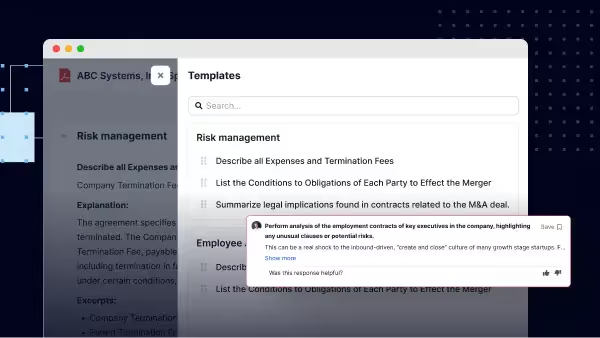
New release
Optimize your M&A Due Diligence Process with AI-Powered Document Analysis
New beta document scanning co-pilot, accompanied by a library of prompt templates that can be created, saved, and shared across an organization, is built seamlessly into the DealRoom M&A Optimization platform, enabling users to embrace AI to analyze and extract key information from documents.
General
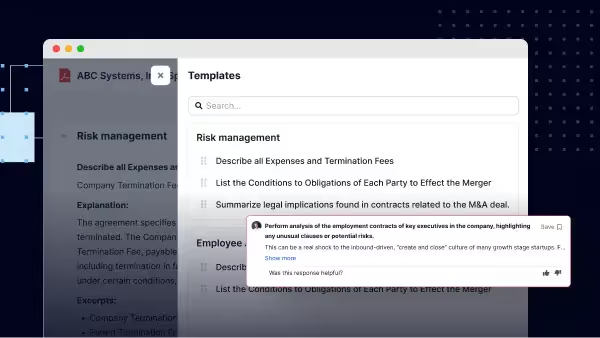
New release
Optimize your M&A Due Diligence Process with AI-Powered Document Analysis
New beta document scanning co-pilot, accompanied by a library of prompt templates that can be created, saved, and shared across an organization, is built seamlessly into the DealRoom M&A Optimization platform, enabling users to embrace AI to analyze and extract key information from documents.
General
.png)
New release
Unlocking Granular Customization in Your Integration Process with Request Custom Fields
Request Custom Fields enhances the integration process by empowering integration teams to seamlessly translate their integration plans from custom playbooks that were built specifically to meet their unique business needs.
Integration
.png)
New release
Unlocking Granular Customization in Your Integration Process with Request Custom Fields
Request Custom Fields enhances the integration process by empowering integration teams to seamlessly translate their integration plans from custom playbooks that were built specifically to meet their unique business needs.
Integration
.avif)
Feature Upgrade
Improved Pipeline Permissions: The Ultimate Control Center for Your Deal Pipeline
The upgraded pipeline permissions allow you to set criteria-based access to your deals for different departments, managers, leadership teams or other stakeholders, automating the permission allocation process and ensuring that only the right eyes see sensitive information.
Pipeline
.avif)
Feature Upgrade
Improved Pipeline Permissions: The Ultimate Control Center for Your Deal Pipeline
The upgraded pipeline permissions allow you to set criteria-based access to your deals for different departments, managers, leadership teams or other stakeholders, automating the permission allocation process and ensuring that only the right eyes see sensitive information.
Pipeline
Thank you! Your submission has been received!
Oops! Something went wrong while submitting the form.
All Updates & Releases
Optimize your M&A Due Diligence Process with AI-Powered Document Analysis
New beta document scanning co-pilot, accompanied by a library of prompt templates that can be created, saved, and shared across an organization, is built seamlessly into the DealRoom M&A Optimization platform, enabling users to embrace AI to analyze and extract key information from documents.
Learn More

Learn More

All Plans
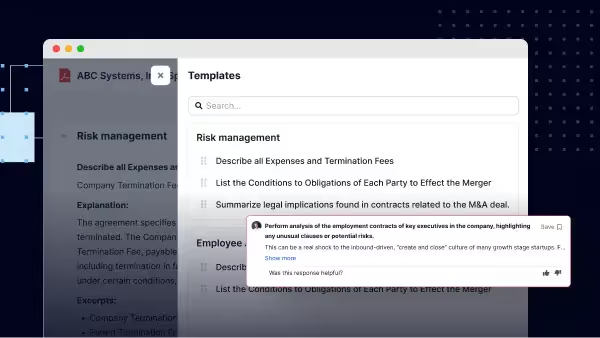
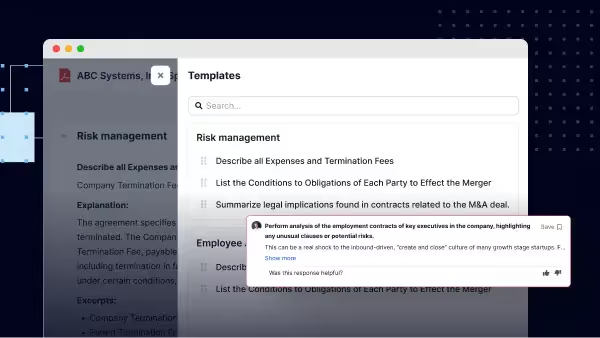
New release
General
New release
Unlocking Granular Customization in Your Integration Process with Request Custom Fields
Request Custom Fields enhances the integration process by empowering integration teams to seamlessly translate their integration plans from custom playbooks that were built specifically to meet their unique business needs.
Learn More

Learn More

All Plans
Execution Suite
.png)
.png)
New release
Integration
Execution Suite
New release
Streamlining Your Pre-Diligence Workflow with Deal Tasks
Deal tasks enable corporate development professionals to enhance organizational efficiency and accountability, and also ensure timely follow-ups during the initial, critical pre-diligence stages of deals.
Learn More

Learn More

All Plans
All Plans
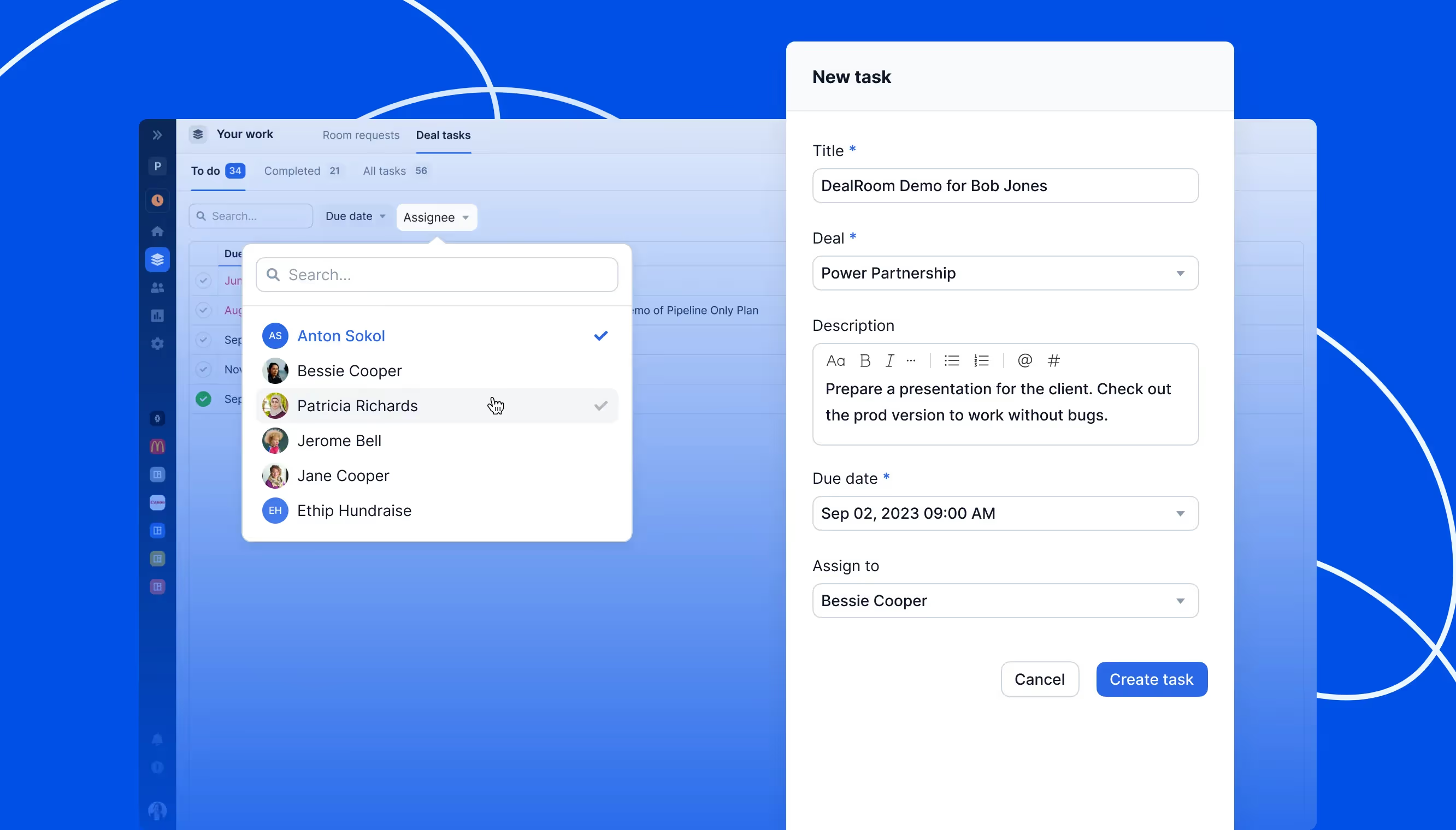
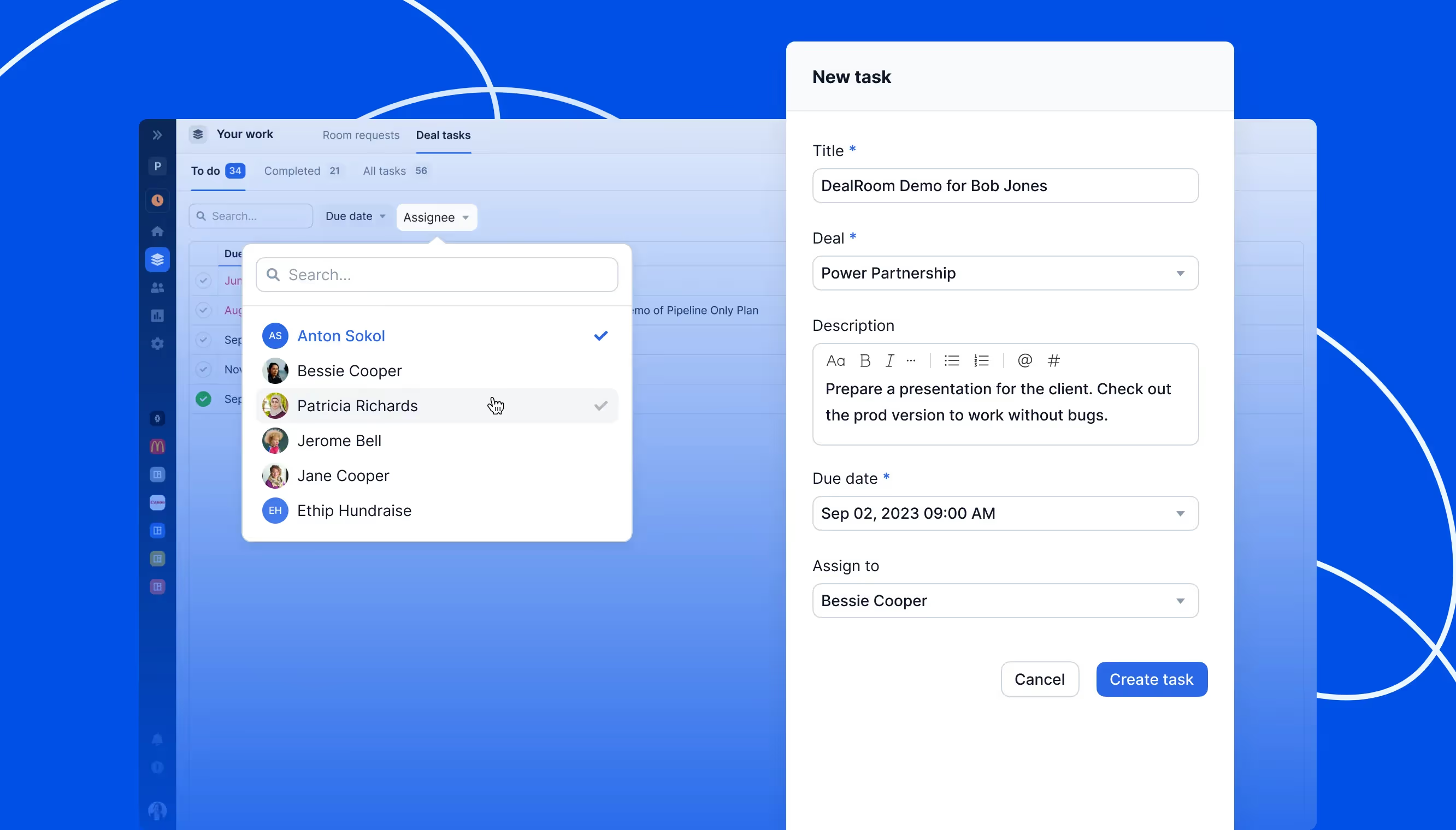
New release
Pipeline
All Plans
New release
Findings: Your Collaborative Tool for Risk and Issue Management in M&A
DealRoom's new feature, findings, enables teams to identify, manage, and mitigate these challenges in real time. Whether you're knee-deep in due diligence or in the thick of integration, findings ensure that you're not just reacting to challenges but proactively managing them.
Learn More

Learn More

All Plans
All Plans
.avif)
.avif)
New release
All Plans
New release
Improved Pipeline Permissions: The Ultimate Control Center for Your Deal Pipeline
The upgraded pipeline permissions allow you to set criteria-based access to your deals for different departments, managers, leadership teams or other stakeholders, automating the permission allocation process and ensuring that only the right eyes see sensitive information.
Learn More

Learn More

All Plans
All Plans
.avif)
.avif)
Feature Upgrade
Pipeline
All Plans
Feature Upgrade


.png)
.png)
.png)
.svg)

.svg)
.avif)
