Project Reports
This video offers an introduction to the Reports Tab. On the Reports Tab, default reports are organized on the left. See different request progress and request activity, and track all items that are happening within the request tab. The data room activity lets you track each document, allowing you to see who has viewed or downloaded the file. Audit logs will track all activity that has happened in a certain deal room. Filters for date, activity type, user activity, and more are available.
.avif)

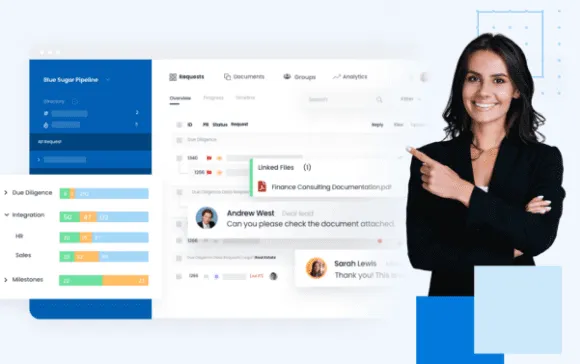


.png)
.png)
.png)
.svg)

.svg)
.avif)
