Effective deal management is crucial for any business, and at DealRoom, we understand the intricacies involved. Today, we're sharing 10 tips and tricks that will effortlessly elevate your DealRoom game. Whether you're a seasoned DealRoom user, ahead on the journey to optimize your M&A process, or if you're still exploring the possibilities, these 10 tips are designed to be your guiding light.
Top 10 Tips At a Glance

Continue reading for a detailed breakdown of each tip and discover how they can up-level your DealRoom usage.
1. Create a Template Room
In your deal pipeline, create a dedicated room and name it "Template" or "Playbook”. This will act as your standard template for deal cycle management. With this template, you don't start from scratch, rebuilding or uploading a playbook, for every new deal. Instead, just copy this room, creating a ready-made template, significantly reducing workload and minimizing rework. And, as you learn and your organization evolves, you can refine the “Template” room with relevant updates. Templates don’t just save time, they empower your team to more easily adopt DealRoom with a repeatable, easy-to-learn process.

2. Assign Stakeholders as Followers
Ensure key stakeholders are in the loop on deal activity by designating them as followers. It's a strategic move to weave connectivity into every step of the deal process. This action leads to creating a network of real-time updates where notifications about status changes, comments, and uploaded documents keep stakeholders connected, fostering active engagement and enhancing collaboration. This approach not only keeps stakeholders in the loop but empowers them to make timely, informed decisions.

3. Set Up Versatile Work-lists
Boost your deal management efficiency with our dynamic work-list feature. Conveniently located on the left side of the Requests overview, this feature grants you the power to craft and adapt work-lists to your specific requirements. By defining categories and subcategories, you ensure workflow in DealRoom aligns perfectly with your business needs, driving seamless operations across team members.
Here are some examples to get you started:
You can begin with having main categories such as Due Diligence, Integration, and Internal Assessments, and then subcategorize them as follows:
- By department (Sales, HR, IT, Legal, etc.)
- By days (30, 60, 90 days)
- By days (Day 1-30, Day 31-60, Day 61-90, Day 90+)

4. Track Everything in the Audit Log
Maximize transparency and accountability by leveraging the Audit Log, a repository that captures every action performed on the platform. Utilize it to monitor critical activities in your deal management process. Keep a close eye on various actions, such as:
- Document uploads, Views, and Downloads
- User Logins and Access Times
- Request Status Changes (track when and how many requests are resolved)
- Request Deletions, and more!
With comprehensive tracking capabilities, you gain insights into the entire lifecycle of your deals, empowering you to make informed decisions and maintain control every step of the way.

5. Automate Dashboard Reports
Schedule a distribution of dashboard reports to key stakeholders. This approach ensures that essential updates and insights reach the relevant parties regularly. By adopting this strategy, teams can ensure awareness and alignment, doing away with the need for manual reminders. With all stakeholders being automatically updated, teams can reduce administrative burdens and devote more resources into driving business outcomes.

6. Streamline Document Management
Simplify your document management process by directly uploading documents to requests in DealRoom. This action automatically sorts files into the correct folders within the platform, eliminating the need for manual organization. Not only does this save time, but it also reduces the hassle of navigating through multiple folders to find the right location. With simplified organization, accessing documents becomes faster and ensures everything is neatly arranged for easy retrieval.
7. Optimize Labels
Customize and utilize labels on requests to boost your team's productivity. Consider organizing labels by department or timeline to enhance clarity and accessibility. If a request overlaps with two different departments, such as IT and HR, leverage labels to filter requests accordingly. This approach enhances productivity, improves the overall clarity and accessibility, and ensures teams can easily find and prioritize tasks based on their needs. By keeping tasks connected and organized with customized labels, you streamline workflow management and empower your team to work more efficiently.

8. Effective Use of Assignees, Reviewers, and Followers
To effectively manage tasks on DealRoom, leverage the roles of assignees, reviewers, and followers. Here's how each role can add value:
Assignees: You can assign individuals as assignees within each request. Assignees are responsible for executing an outlined task and marking them as resolved once completed, promoting accountability and ensuring timely task completion.
Reviewers: Team members designated as reviewers can conduct thorough reviews of relevant tasks and provide an additional layer of quality control to minimize errors or oversights.
Followers: Assigning department heads as followers will keep relevant parties informed of the request progress. They can also provide feedback, offer support, and make informed decisions promptly, enhancing collaboration across teams and departments.

9. Filter Urgent Requests
Leverage the filtering feature to identify urgent requests that are unassigned, unreviewed, or overdue. This feature allows you to easily pinpoint bottlenecks in the deal process, ensuring swift resolution and preventing any important tasks from slipping through the cracks.
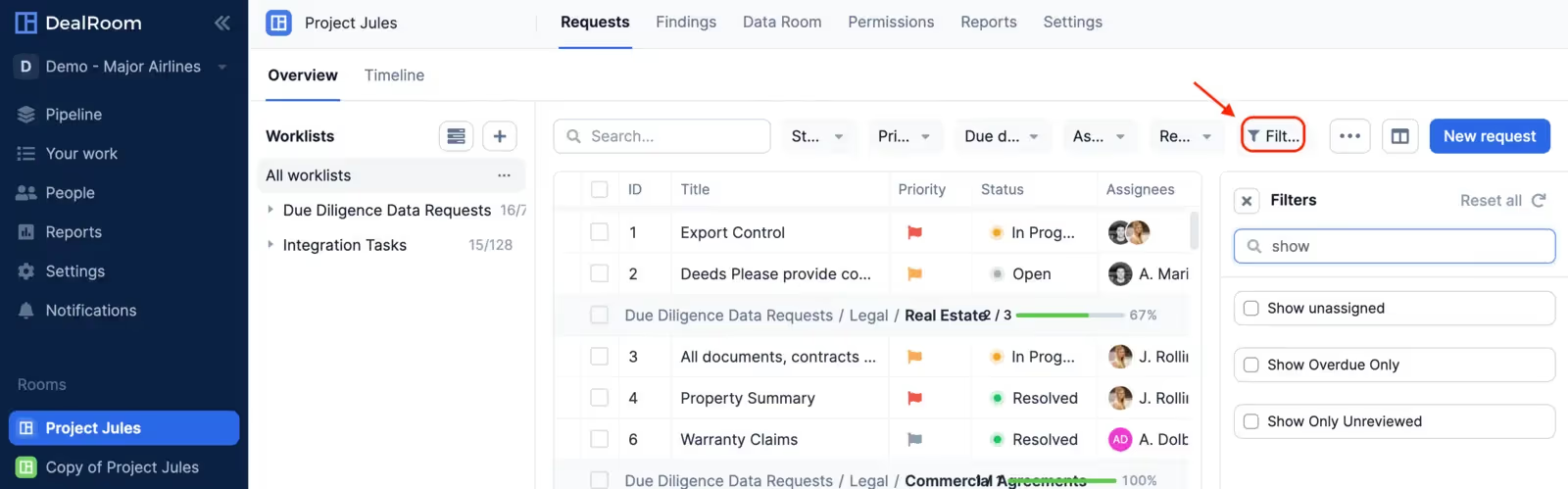
10. Use Dynamic Dates
Say goodbye to the hassle of manually setting and adjusting start and end dates in a constantly changing M&A process. Our dynamic dates feature automates this process, allowing you to set dates that adjust automatically based on deal milestones. This eliminates the need for manual calculations and adjustments, saving hours of laborious work. Every integration planning process has date slips, and our dynamic dates feature makes it easier for stakeholders to stay informed and aligned as timelines change.

In conclusion, the top 10 DealRoom tips outlined above will maximize your DealRoom usage, and in turn, optimize your M&A processes. From creating template rooms to utilizing dynamic dates, you can unlock the full potential of DealRoom and achieve unparalleled success in your M&A initiatives.
To explore how these tips can revolutionize your deal management approach, schedule a demo with us today.



.png)









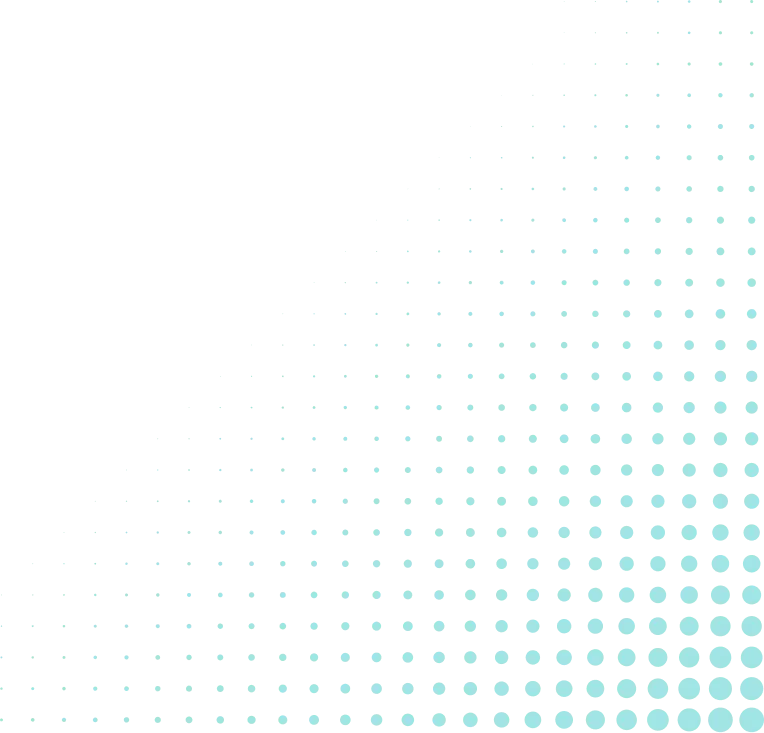


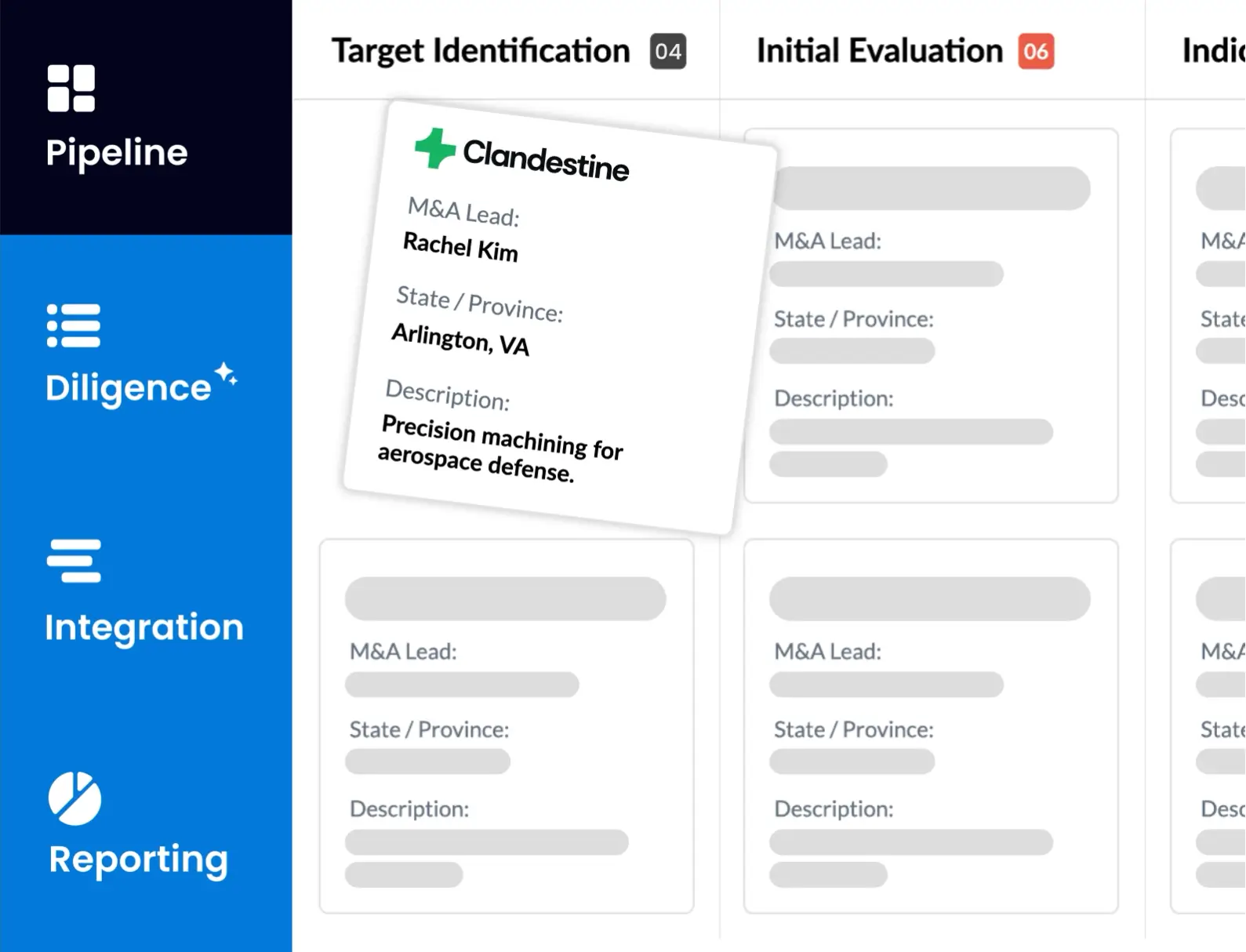
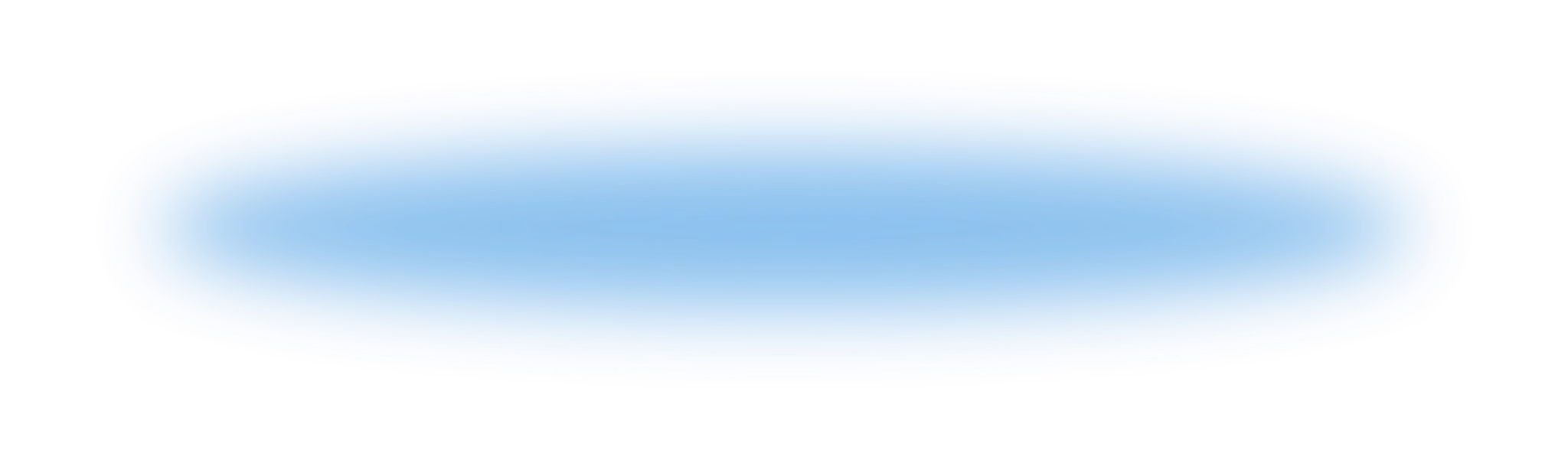

.avif)
.avif)
.avif)



.avif)
.avif)
.avif)




.png)
.png)
.png)
.svg)

.svg)
.avif)
