DealRoom Platform General User Help Guides
This help guide goes over the DealRoom platform from a general user point-of-view, including the requests, documents, groups tab, and more.
Requests Tab
Users can quickly fulfill requests by using drag and drop upload. The platform will automatically organize and store files within the correlating folder in the documents tab. Increase accountability on tasks and projects by assigning clear roles such as assignee, reviewer, and follower. Users with task roles receive a notification when any update has been made to the request.
User Requests Main Tab

From the equests tab, you can
- Quickly filter tasks that are assigned to each user as an assignee or reviewer, including your own requests
- See all lists and sublists
- Select multiple requests for bulk action, a banner with actions will appear at the top of Requests
- Create a new request
- Change/see the priority and status of a requests
- See comments and files for individual requests without leaving tab
- Search for requests and filter through requests by specific properties
User Requests Continued

- Three dots icon indicates a drop down for additional functionality
- See additional request page views
- Select the progress or timeline views to see completed tasks and task due dates
User Individual Request

- Leave comments and choose for them to be public to all groups or only to a group in specific
- Tag other users
- Attach documents to requests or upload them to Data Room tab and have them be attached to a specific requests
- Assign members to a request and update the request's properties
Data Room Tab
The document tab's content empowers teams to transform, retrieve, and classify documents and folders all within one platform. Benefit from features such as bulk upload, built-in document view, smart search, drag-and-drop, and more. The convenient built-in Excel and document viewer gives users file visibility, without ever having to leave the platform.
User Data RooTab

- Sort files by most recently uploaded
- Select the gray box to apply bulk actions to documents
- Bookmark files to tag for easy reference
- Export a live-linking site map of the folder structure
- Search for documents, the search will bring up text inside documents as well
- Three dots icon allows for additional functionality
User Document Viewer

- Search for a word or phrase in a document
- See documents' past versions that have been uploaded
- See the requests that a document is linked to
- Create a new request that will link to a document
User Members Tab

- See other users in the room and their contact information
User Settings

- Update profile information
User Settings - Email Notifications

- Set your email notifications' frequency
- Set what type of notifications you receive
User Settings - Security

- Enable two-factor authentication via an authenticator application, text messaging, or recovery codes.
- Update your password here.
User Notifications

- See the notifications from all of your rooms or filter the notifications by room
User Help

- Locate help resources such as live chat, 24/7 phone support, video tutorials, and FAQs
Check out the complete General User Guide here.
You can also watch our training videos.
.avif)
.avif)
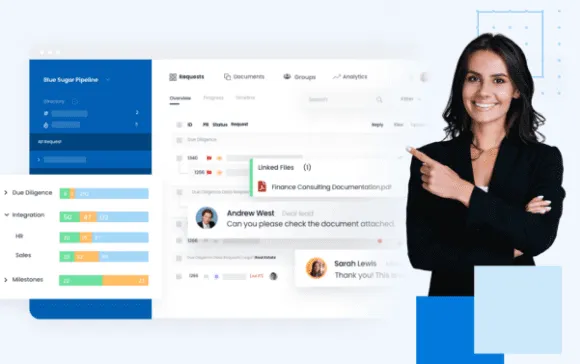


.png)
.png)
.png)
.svg)

.svg)
.avif)
