Admin Pipeline Guide Sheets
These admin pipeline guides go over DealRoom's pipeline functionality from an admin's point of view.
Navigation Bar
The navigation bar is where you can view / access your pipeline and rooms.
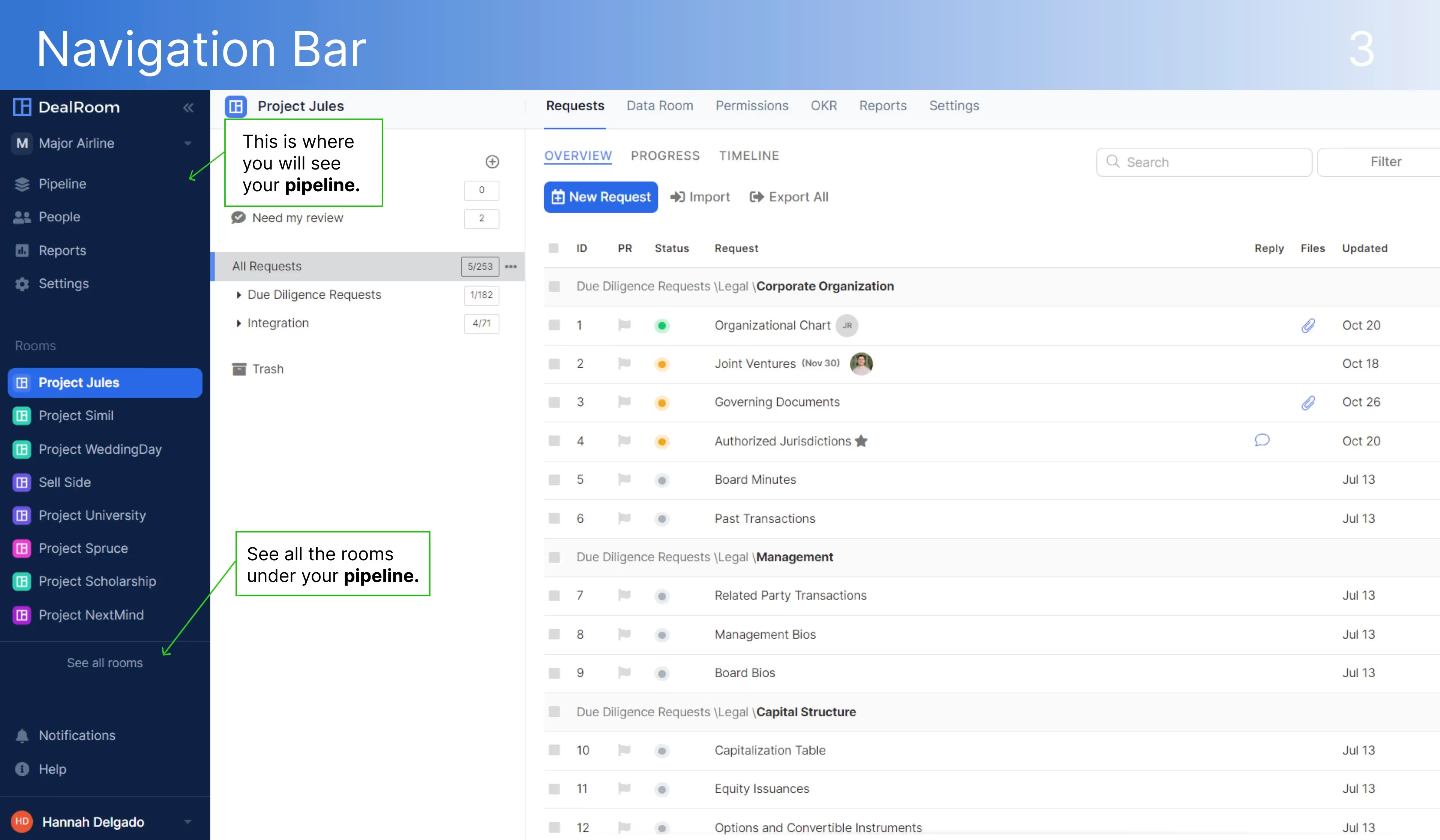
Board View
Access a room, save custom views, export a deal list to Excel, create a new deal, and more.
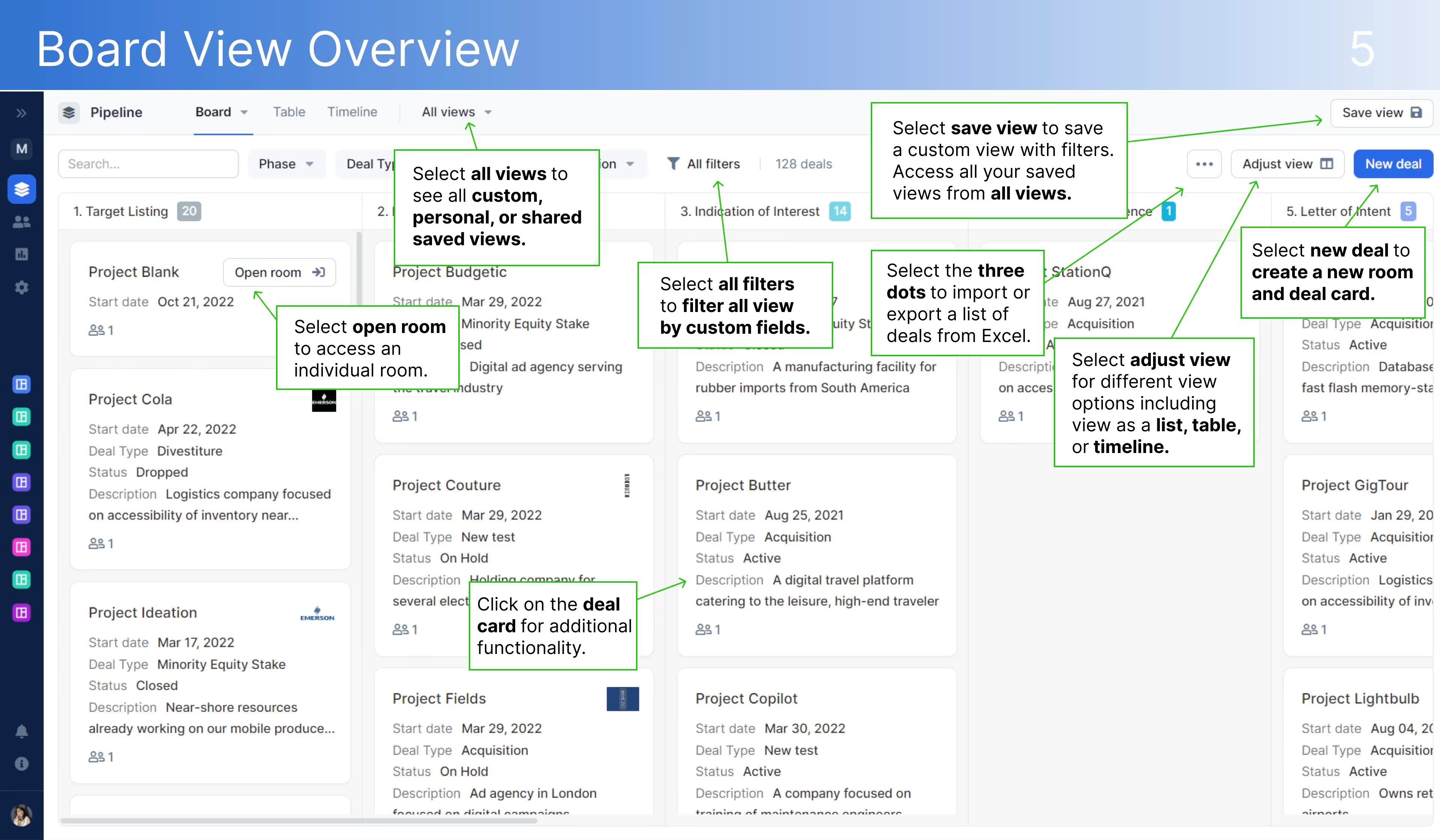
Table View
Access a room, update custom fields, ort by custom fields to create a custom view, save custom views for quick future access, and more.
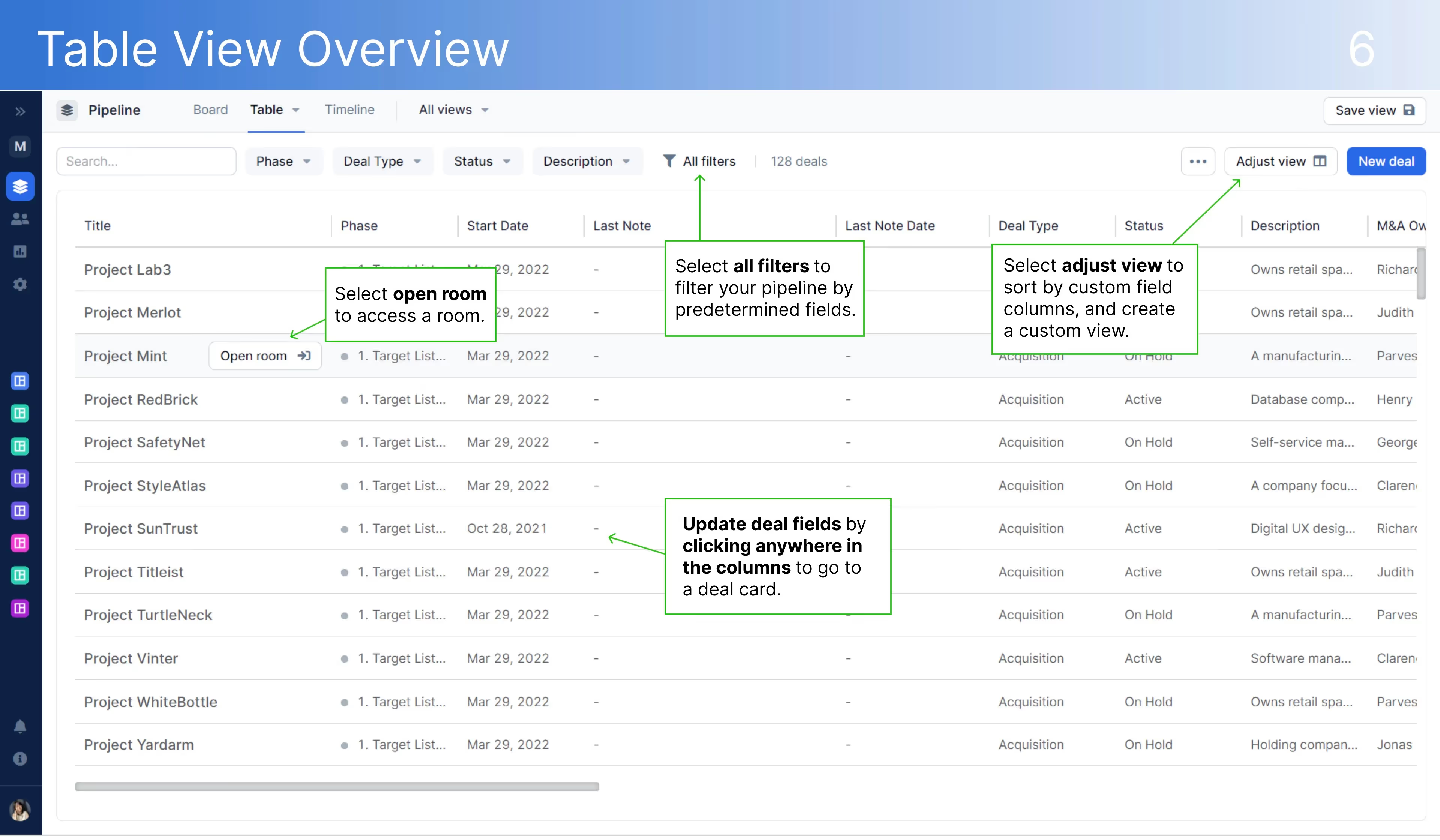
Timeline View
Adjust the timeframe for your desired timeline view and see the expected deal duration.
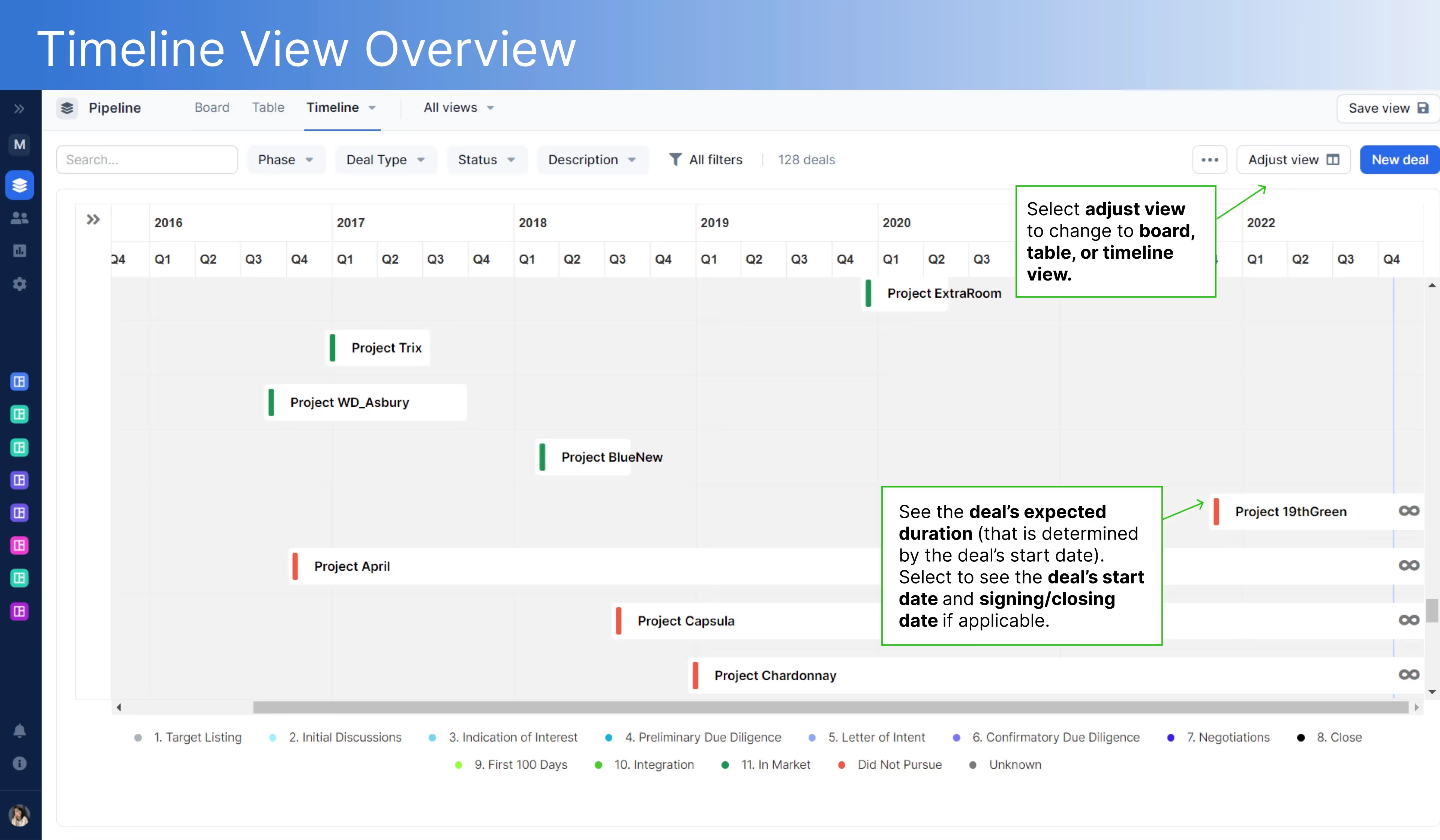
Deal Card - Notes View
Leave deal updates, bring up notes' text, edit notes, delete notes, add a contact to a deal, and more.

Deal Card - Groups View
See room's groups, members, and invites, and enable group reporting.

Deal Card - Emails View
Log emails to a deal card and view associated attachments.

Deal Card - Phases View
Track how long a deal is in each phase, edit dates, and leave comments.

People Overview
Search for users, filter rooms by users, export contacts to Excel, create announcements, and more.
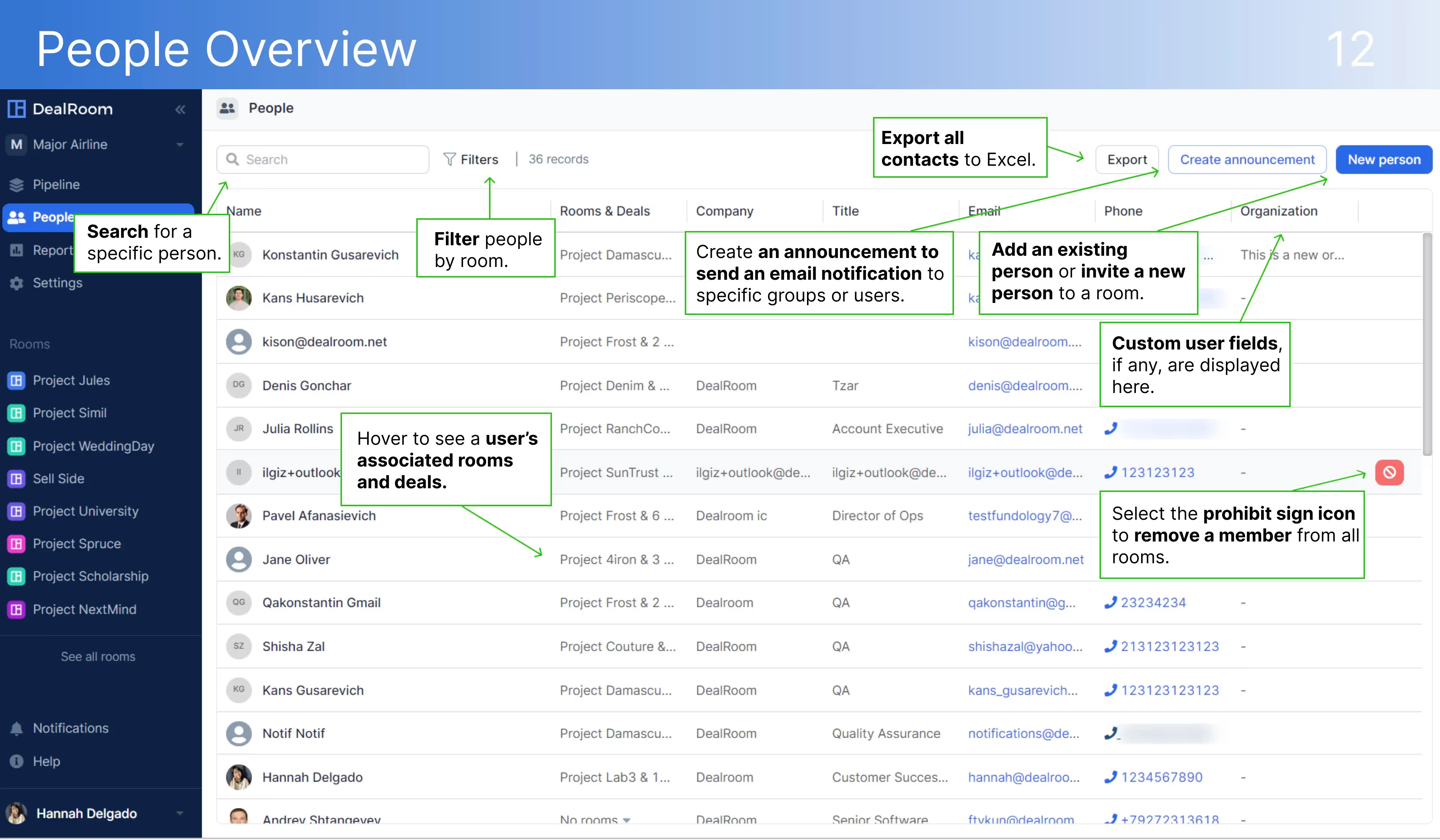
Deleted or Closed Deal Card
If a room has been closed or deleted, you can reopen the room or remove the room from the pipeline.

Reports - History Tab
Export report history to Excel and see fields at a specific date and time.
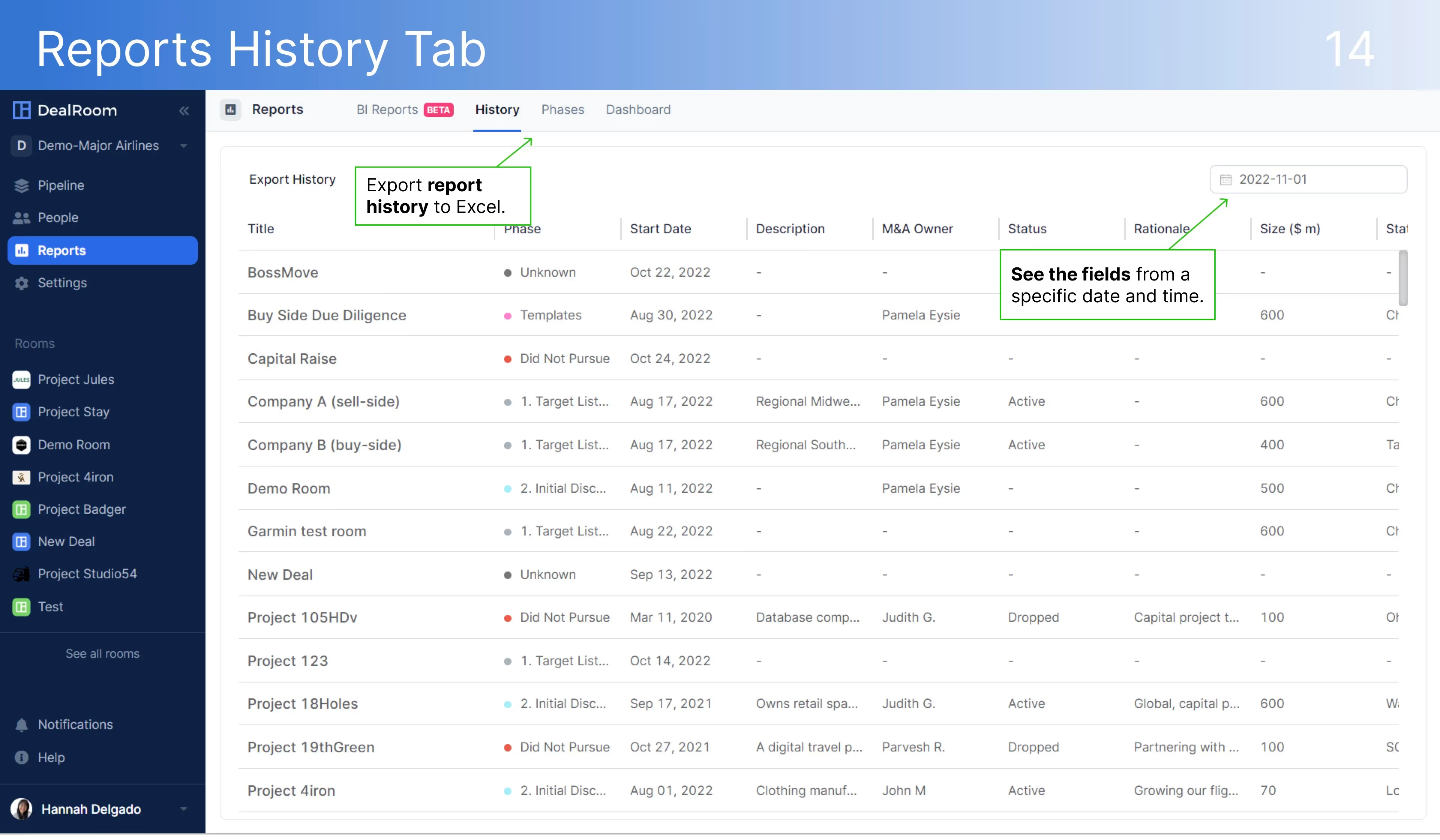
Reports - Phases Tab
The phases tab is a timeline view of how long each deal is in each phase.
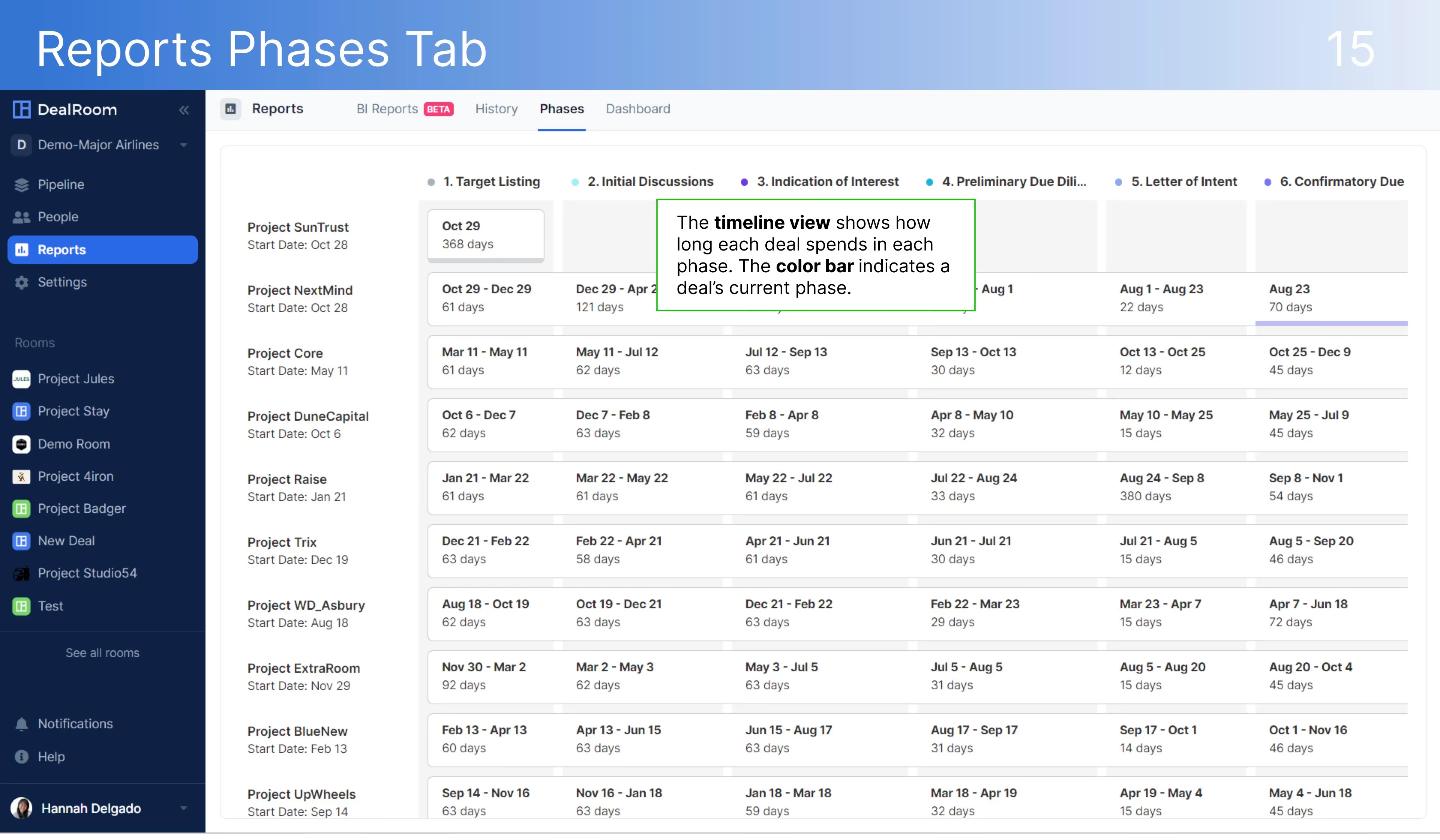
Reports - Dashboard Tab
Create a custom chart / report, see what reports looked like for a specific date, adjust a chart's size, and reorder charts on the dashboard.
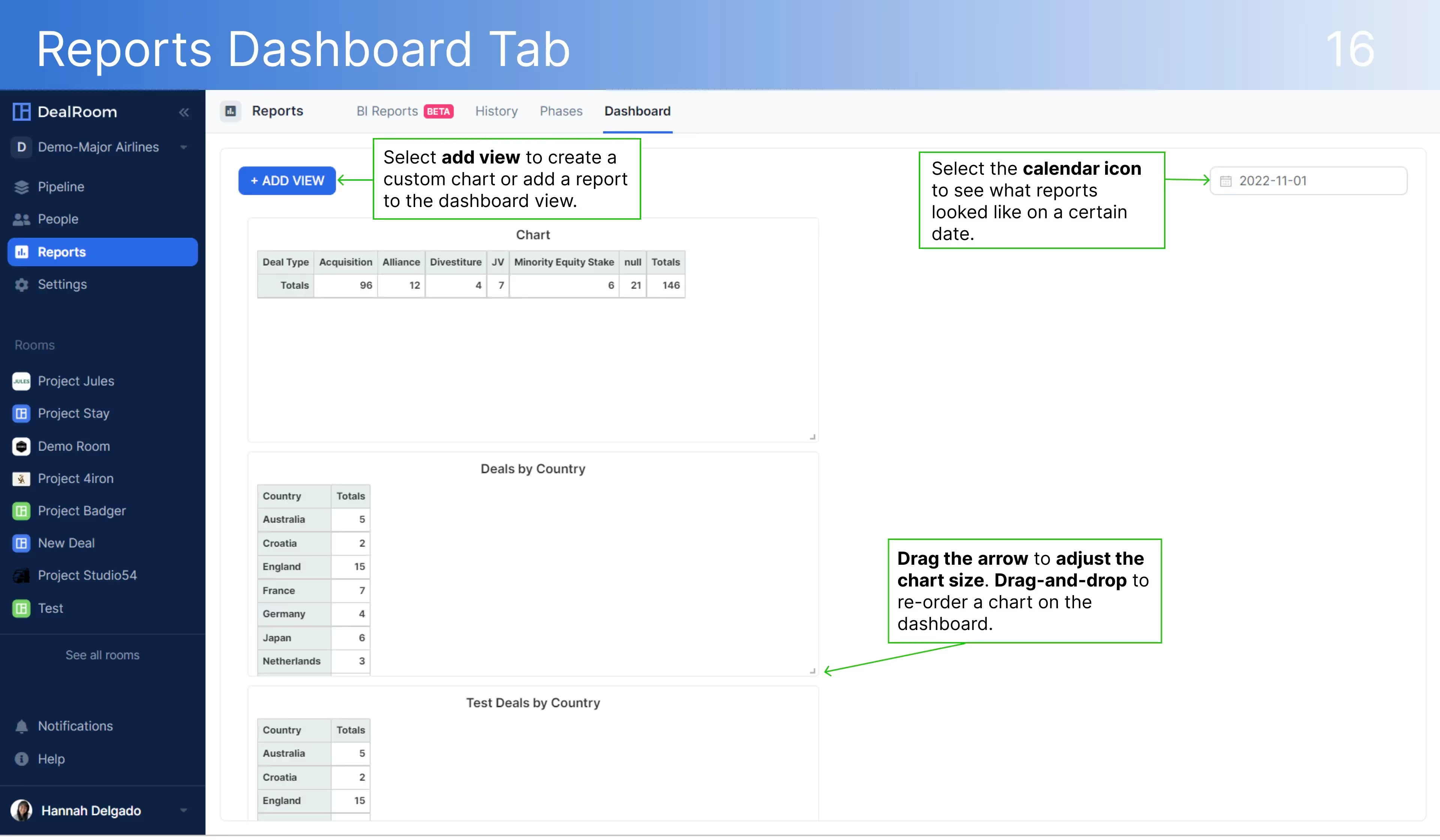
Reports Dashboard Add View
Determine a chart's title, type, calculation preference, sort order, and more.
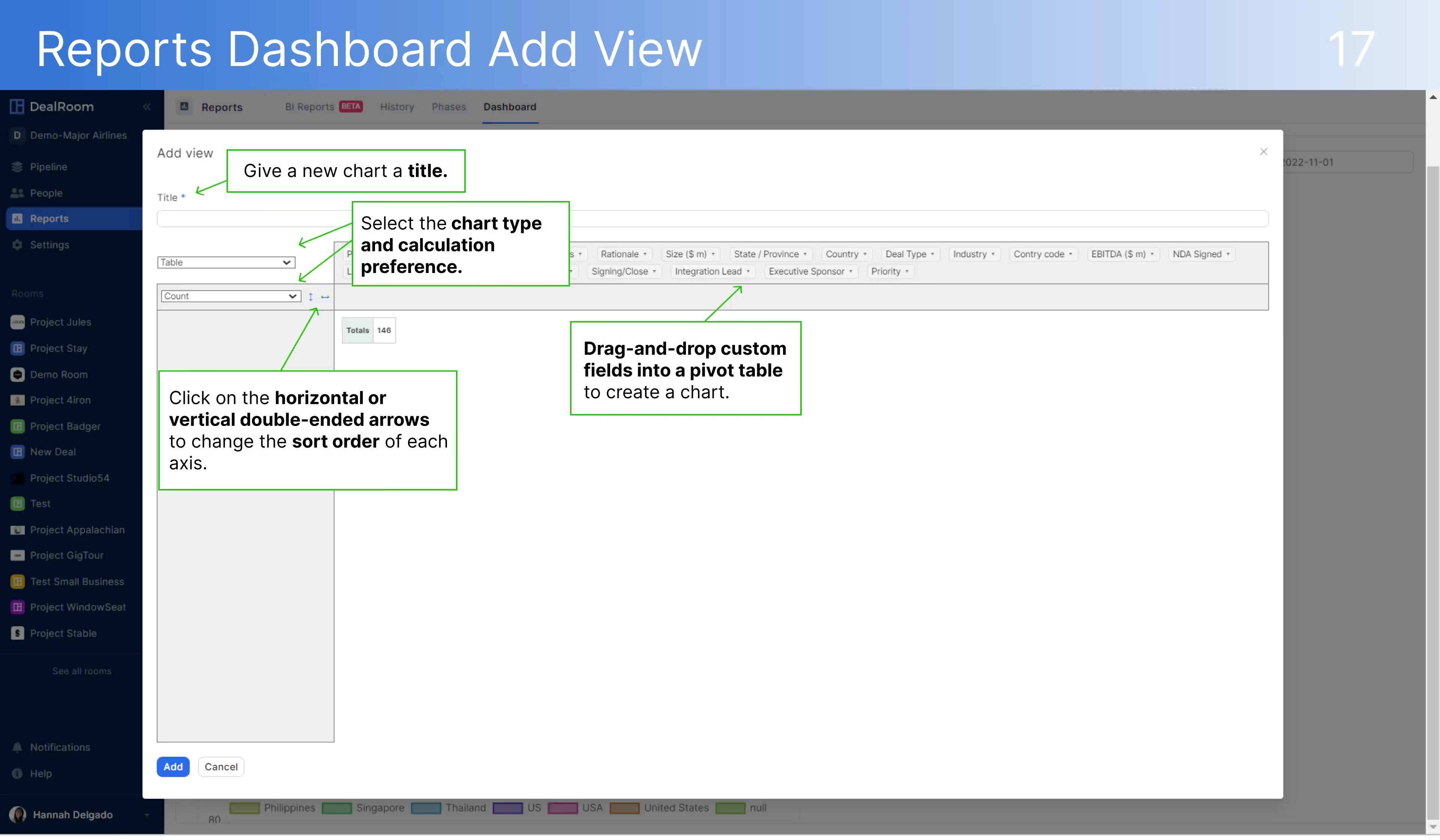
Settings - General Tab
Set the organization's name, select new phases, edit existing phases, determine deal orders, view data storage, and more.

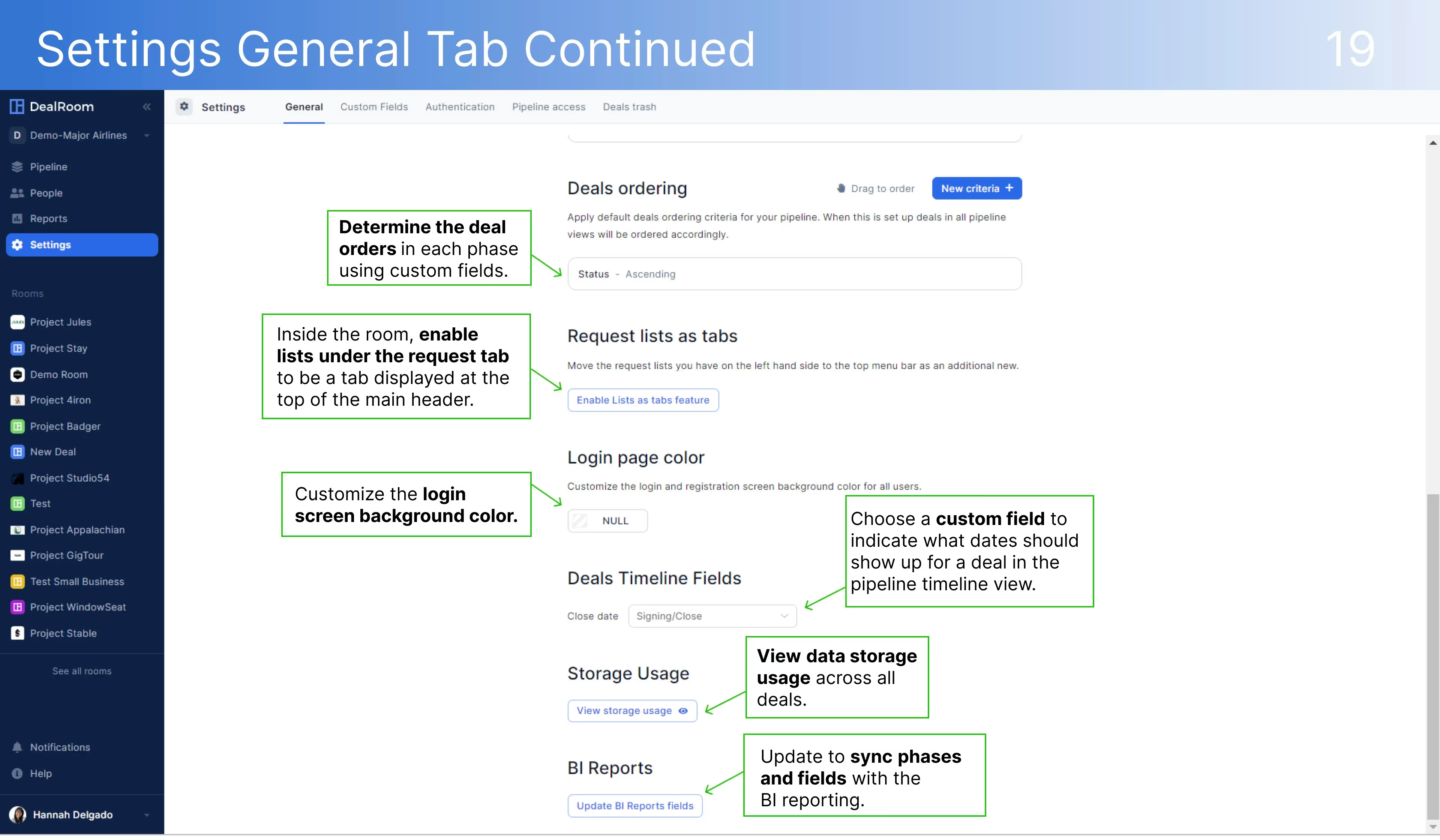
Settings - Custom Fields Tab
Create custom fields to dictate which deal metrics appear on deal cards. These fields will also be used for filtering and reporting. Use custom fields to track user information. group reports, data room documents, OKR data, and synergy data.
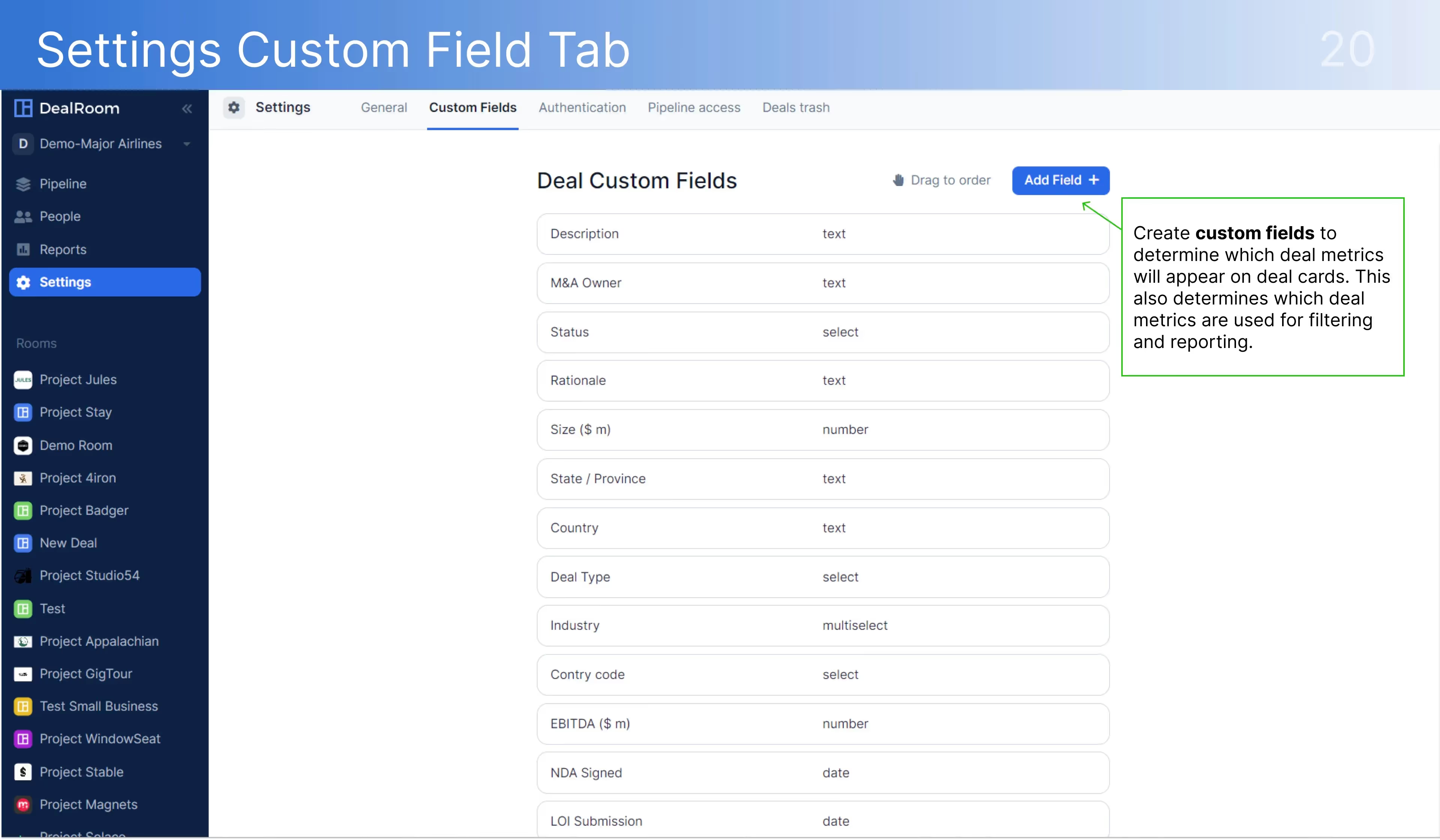
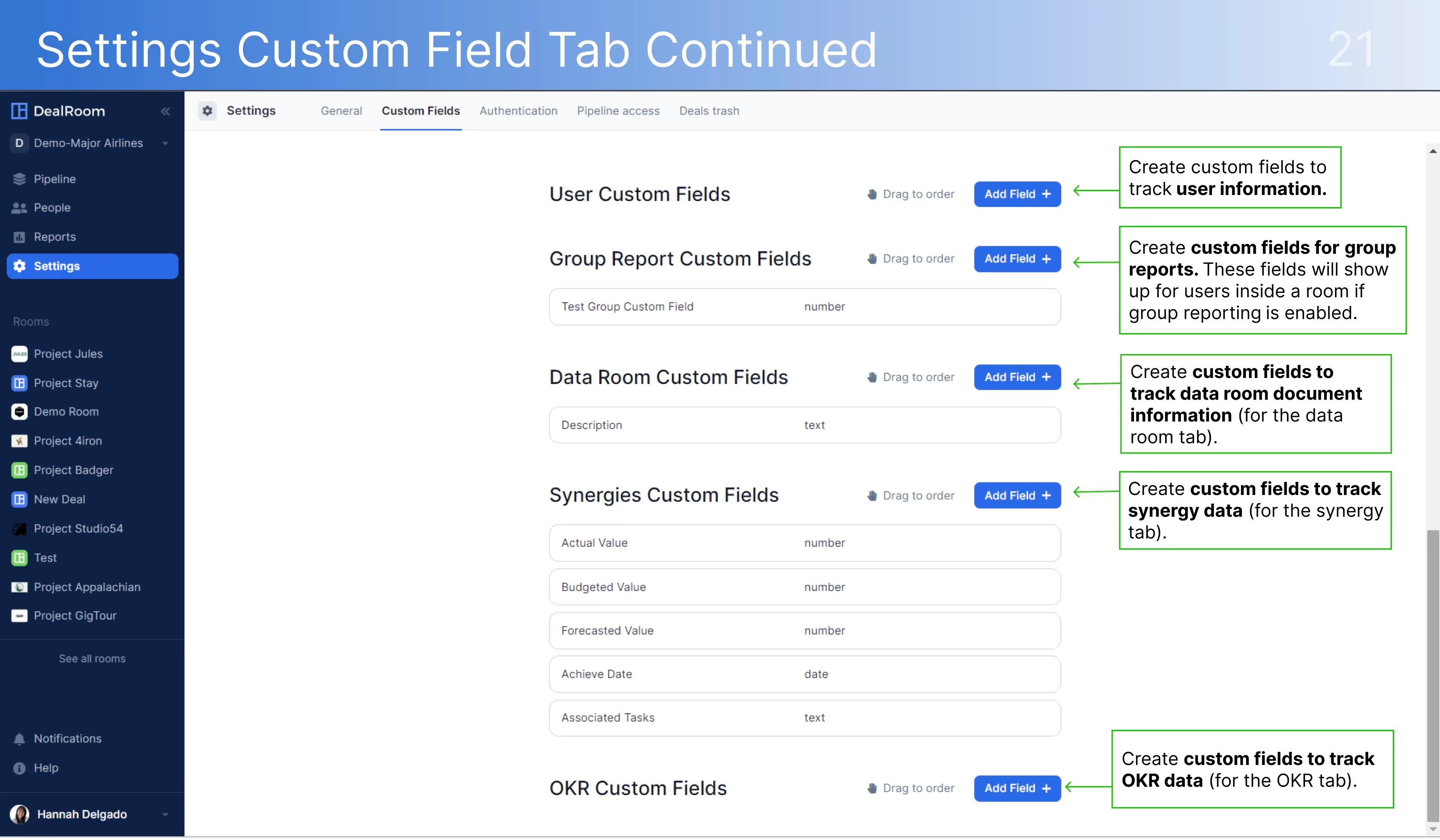
Settings - Authentication
Require two factor authentication upon log in.
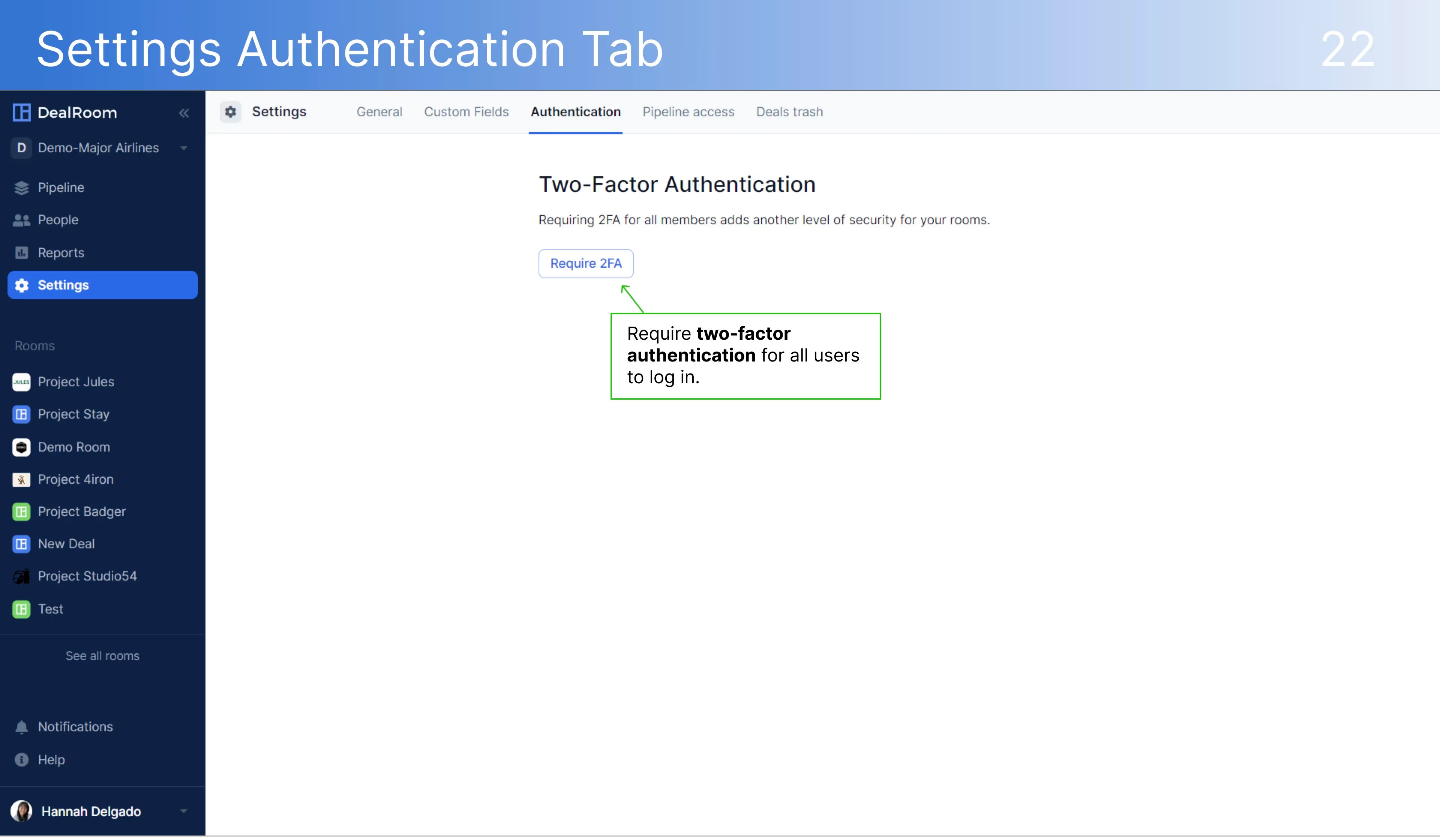
Settings - Deal Pipeline Access
Grant specific deal pipeline access, receive an overview of each members' access level, and change a user's access level.

Grant Access to Deal Pipeline
Type in team members' email addresses to give either general user, manager, or admin access.

Settings - Deals Trash
Restore or permanently delete any rooms that have been deleted from the pipeline. The deals trash view is only available for dashboard admin and rooms in the trash still count as active data.

Billing
Cancel your subscription, view invoices, and pay invoices.
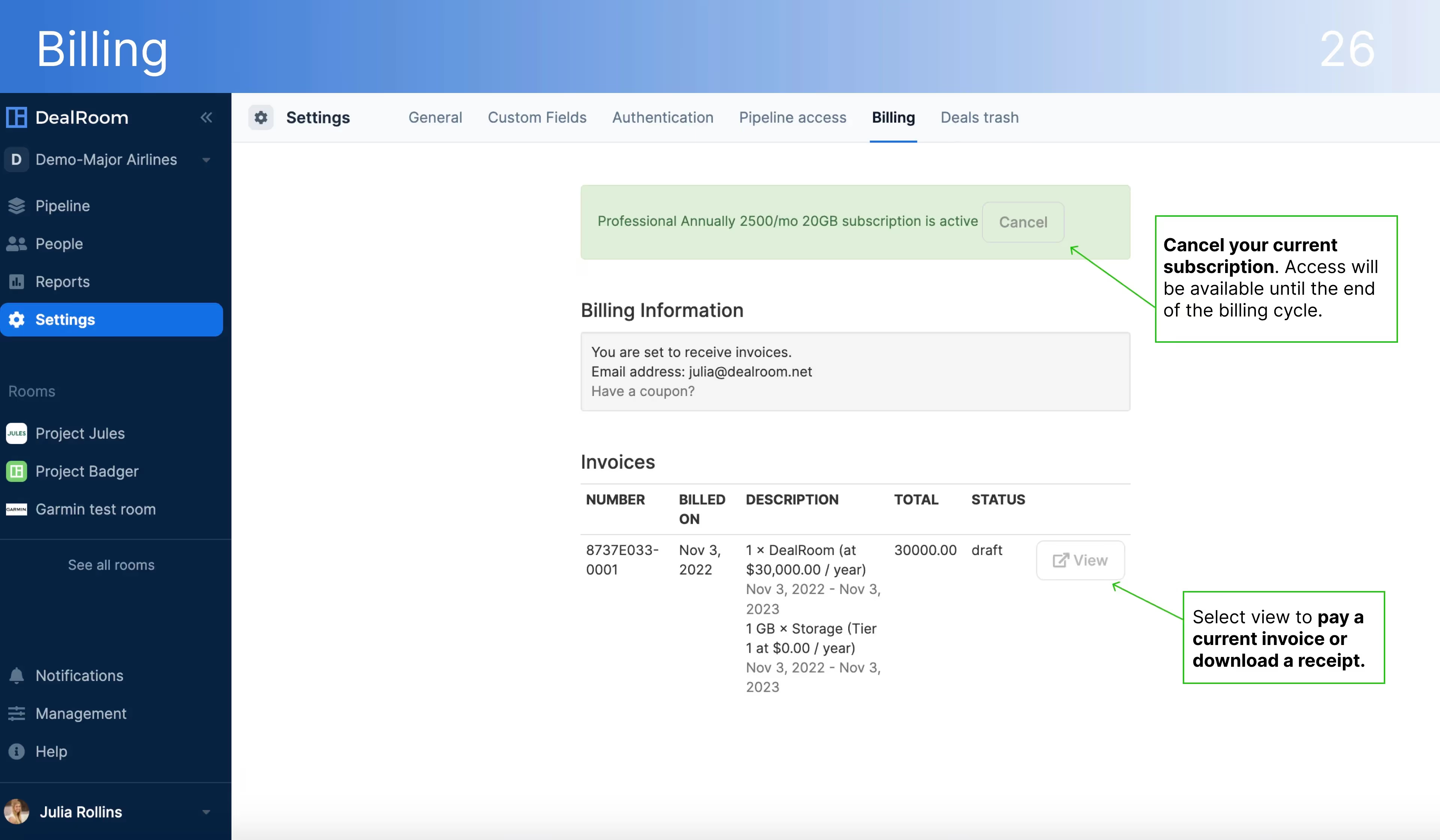
Notifications Section
In the bottom left-hand corner of the navigation bar is the notifications section. Create announcements, check room notifications, filter notifications, and set all user / email notification preferences.
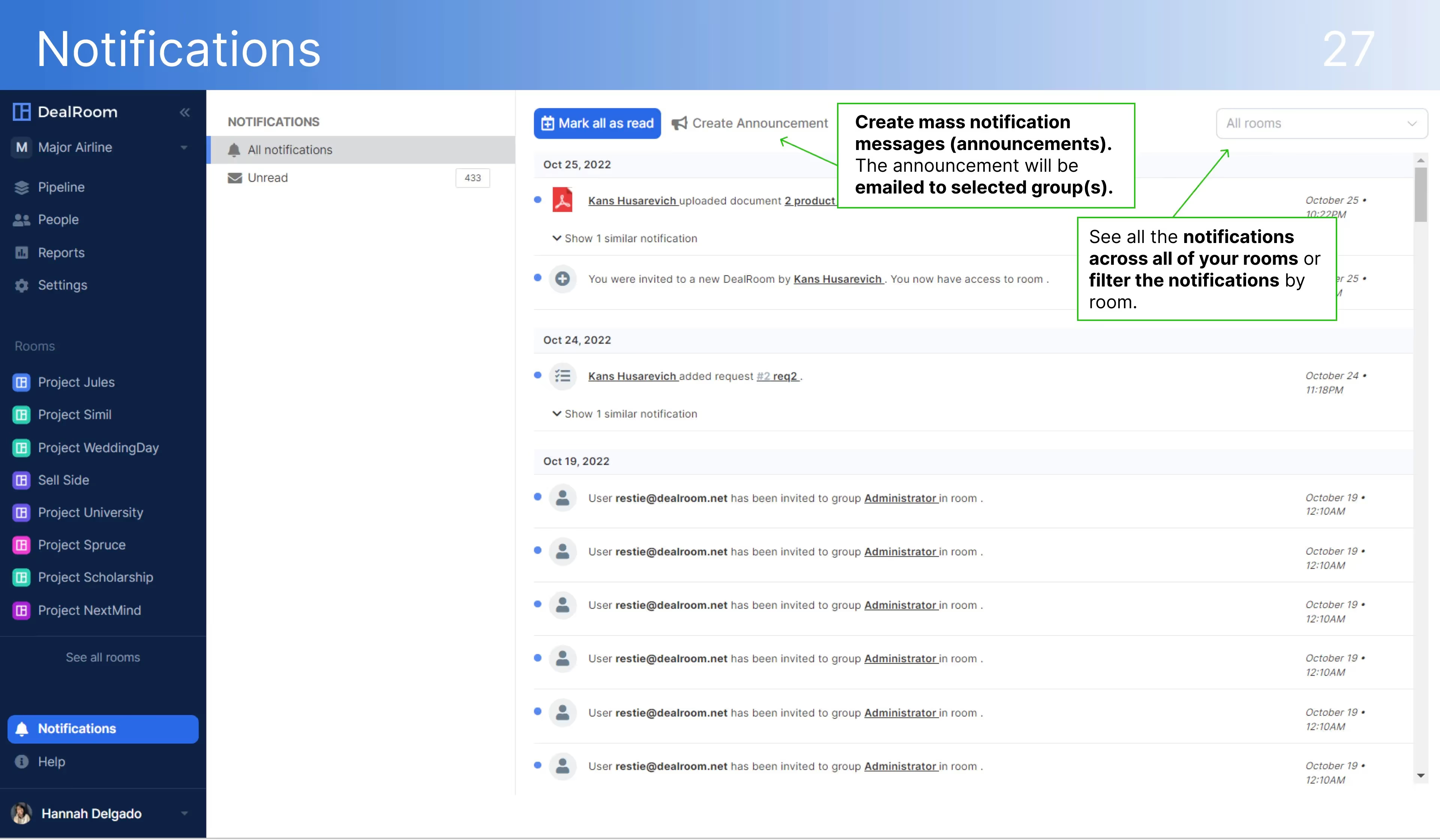
Help Section
In the bottom left-hand corner of the navigation bar is the help setting. Access FAQs, watch tutorials, provide feedback, and receive support help.
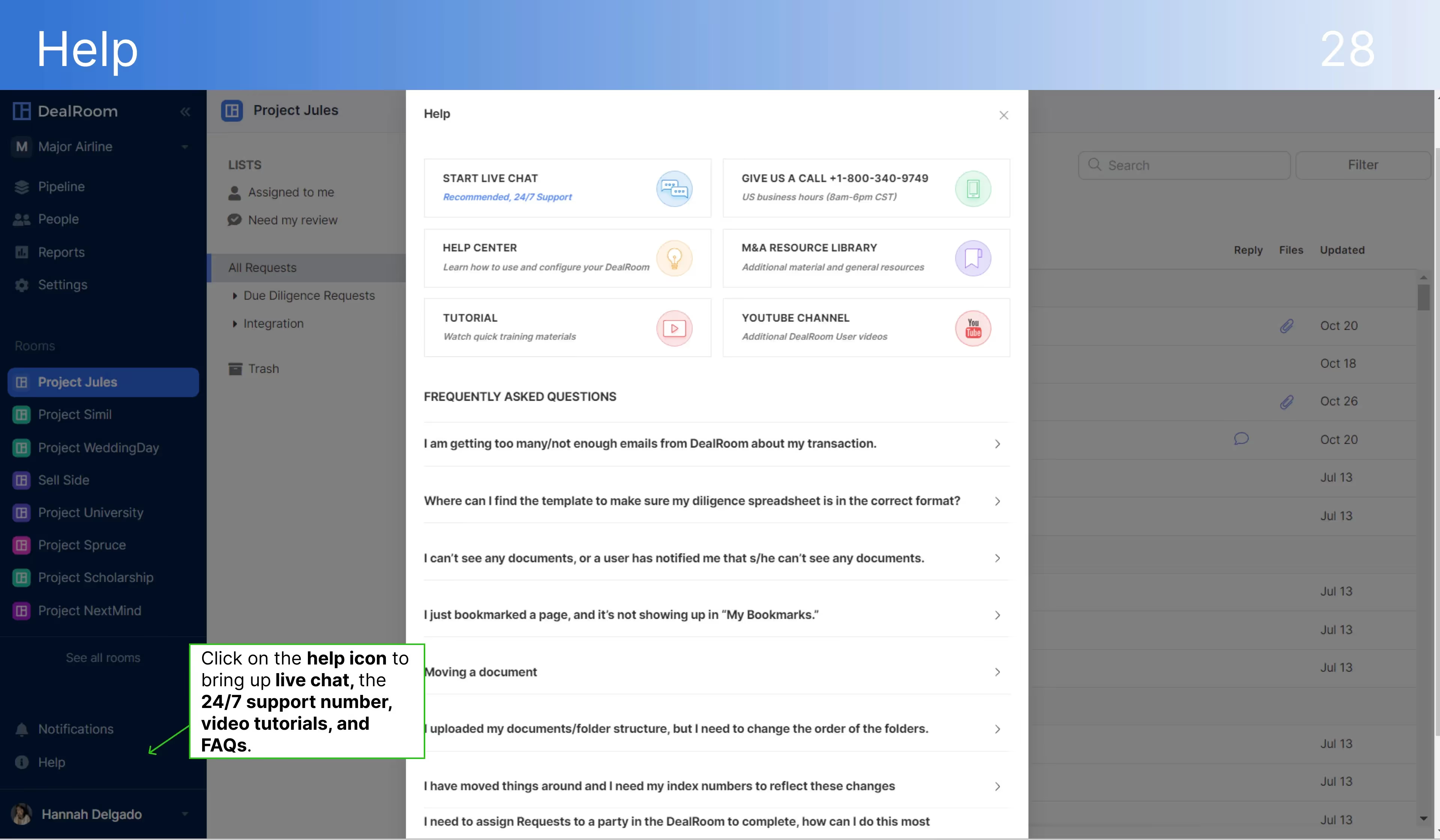
Check out the complete Admin Pipeline Guide here.
You can also watch our pipeline admin training videos.
.avif)

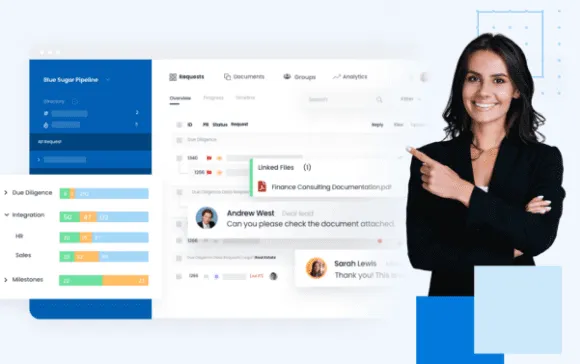


.png)
.png)
.png)
.svg)

.svg)
.avif)
