Permissions
Learn how to control permissions for users with this video tutorial. Easily create groups by clicking the plus icon next to groups. Easily set the level of access you would like to give by using the corresponding icons. When folders are expanded, it will go down to the file level where you can hide from certain groups. The request permissions allow users to give a group access to different work lists under the request tab. Other permissions allow administrators to control other permission rights for different groups. Manage group membership by default, allowing users to see who is in their group with them.
.avif)

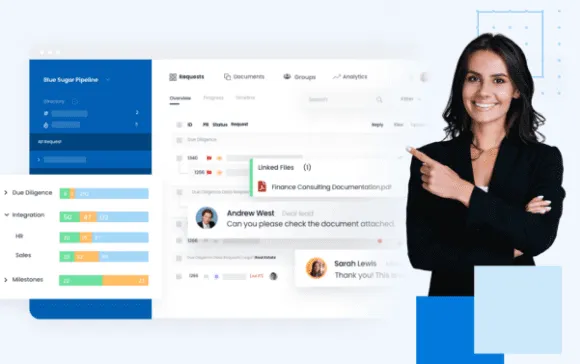


.png)
.png)
.png)
.svg)

.svg)
.avif)
