
It’s critical that the necessary users all have a clear understanding of a deal’s status. At DealRoom, we aim to make deal status transparency as simple as possible.
Now you can track each phase and collect the time frame information for future use.
The phases feature allows you to create deal phases, add planned vs. actual start dates, take notes, and more. This feature is available to Professional and Enterprise plans.
Use the setting key dates feature to set critical start dates for different phases of the deal. You can set a planned start date. Below each date is an estimated duration value. When a deal is moved into the next phase, the actual start date is automatically tracked and the new phase is reflected.
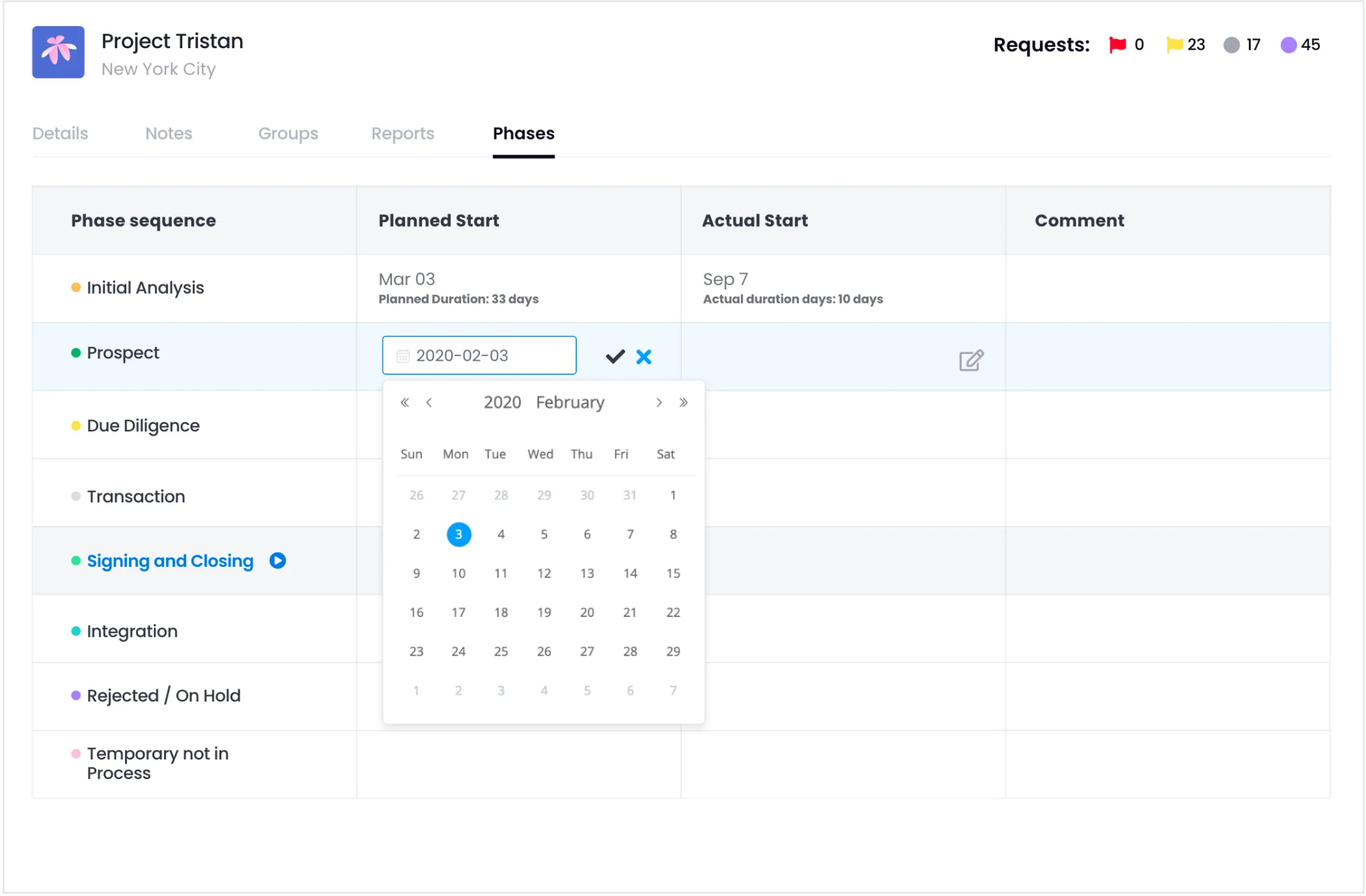
Organize deals into customizable phase sequences. Once a deal is ready for the next phase, you can change the phase sequence. For example, a deal may have the following phase sequence - initial analysis, prospect, due diligence, transaction, signing and closing, and integration. Each phase will have a planned and actual start date.
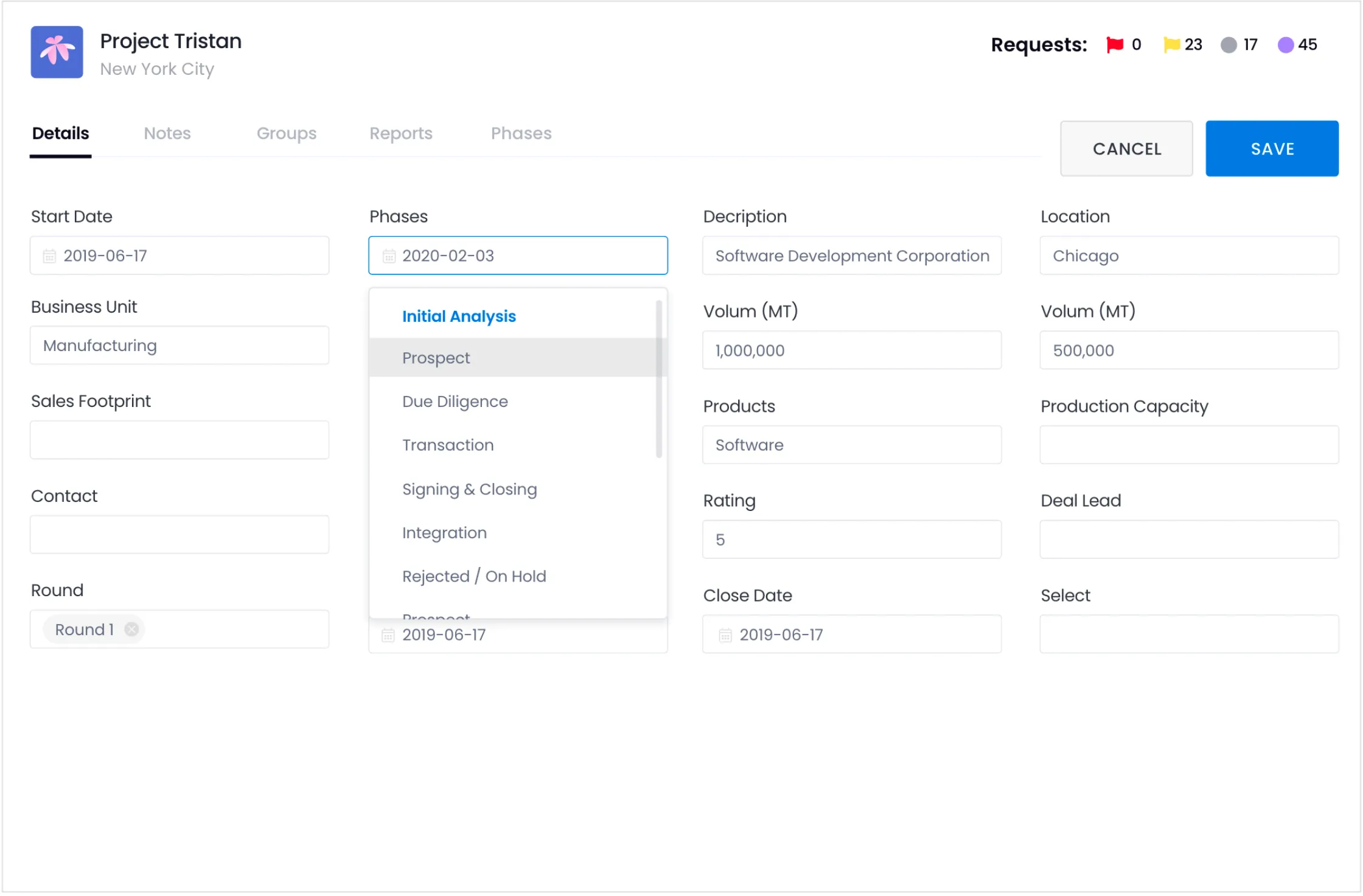
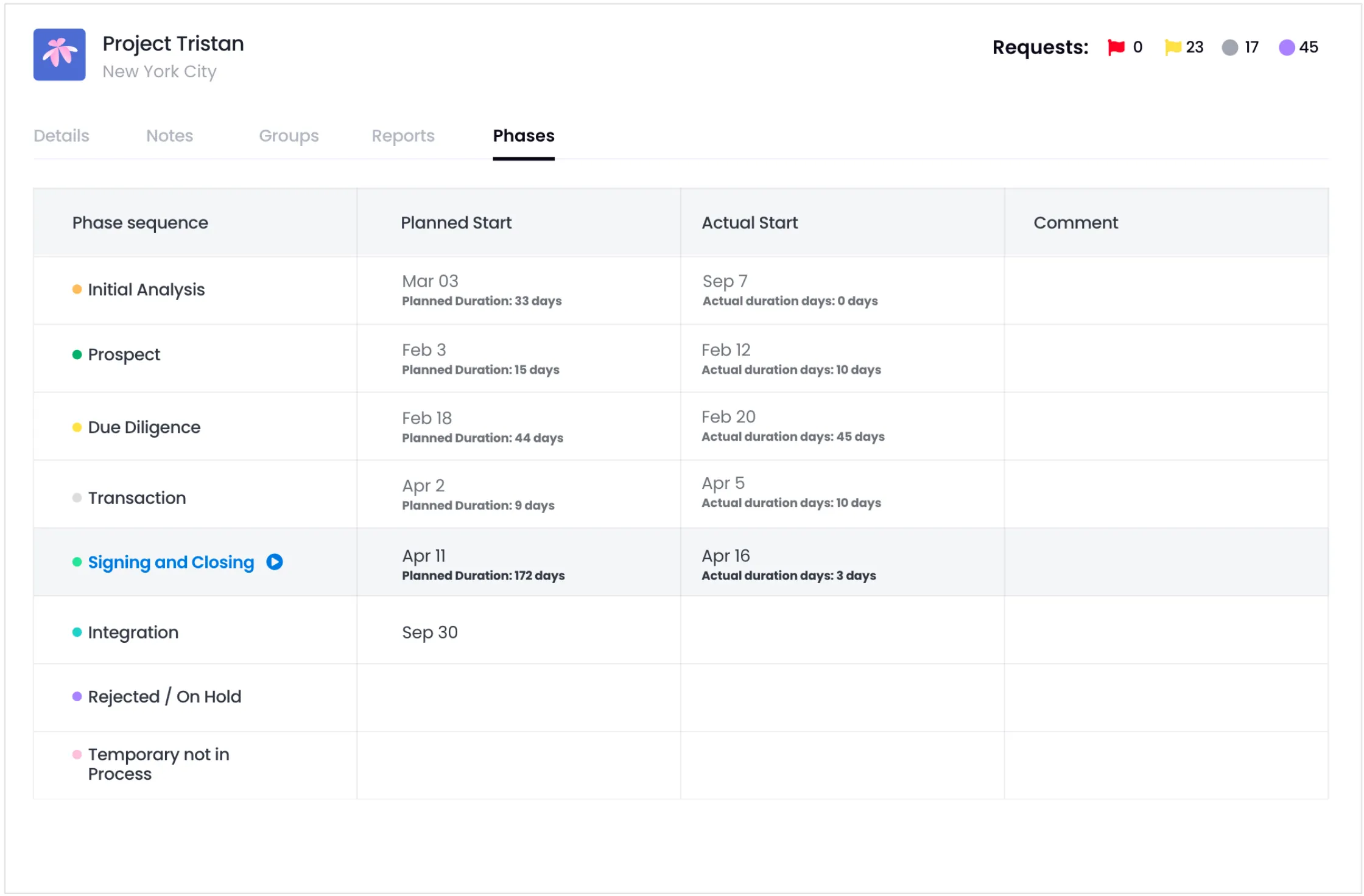
Utilize the comment section to give teammates clarity. If a deal has been stalled for some reason and won’t meet the determined phase start date, you can add comments explaining why and any other roadblocks you are facing.

Record information to utilize in the future. When teams actively record planned and actual start dates for each phase of a deal, it allows them to collect information on how long deal phases actually take versus the duration prediction. This knowledge can be used to plan future deals and help teams understand where deals frequently hit roadblocks, preventing them from moving forward.