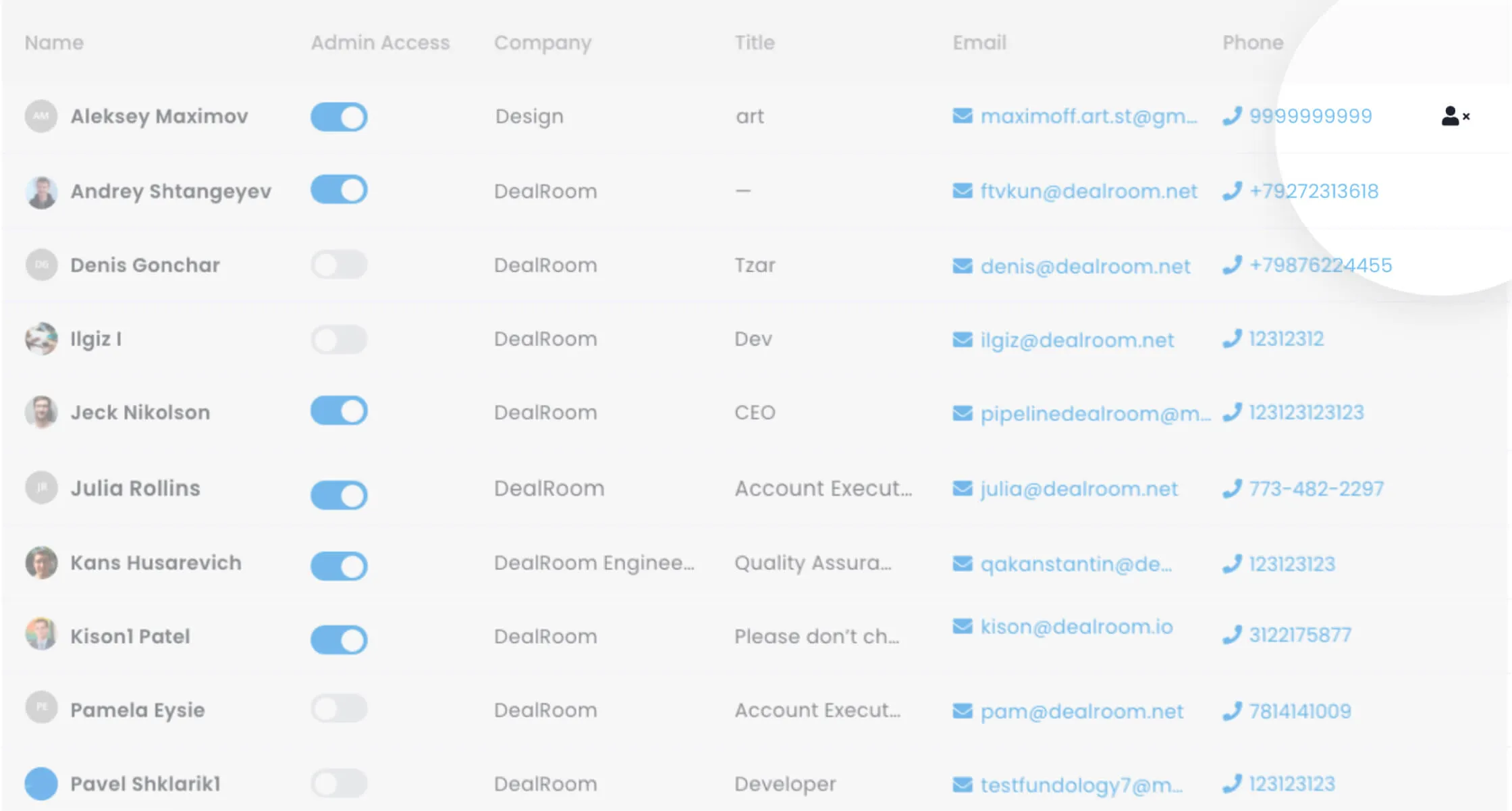The deal pipeline access page is where admins can quickly see what type of access each user has to the pipeline. They can see users’ title, company, email, and phone number. From here, admins can also turn admin access on and off for other users, as well as grant deal pipeline access. Each user who has access to the pipeline is either a pipeline admin or pipeline general user.
The pipeline general users who are also room admins can view and edit deals / reports, track phases history, and review room activity. The pipeline admins can create new deals, view all deals with or without rooms, edit pipeline settings, and also adjust user access capabilities.
Grant pipeline access - The “Grant pipeline access” button allows you to grant deal pipeline access to a user by typing in their email and selecting if they have admin access.

Switch pipeline access between user and admin - Turn pipeline admin access on by simply clicking the toggle button to blue under the “Admin Access” column.
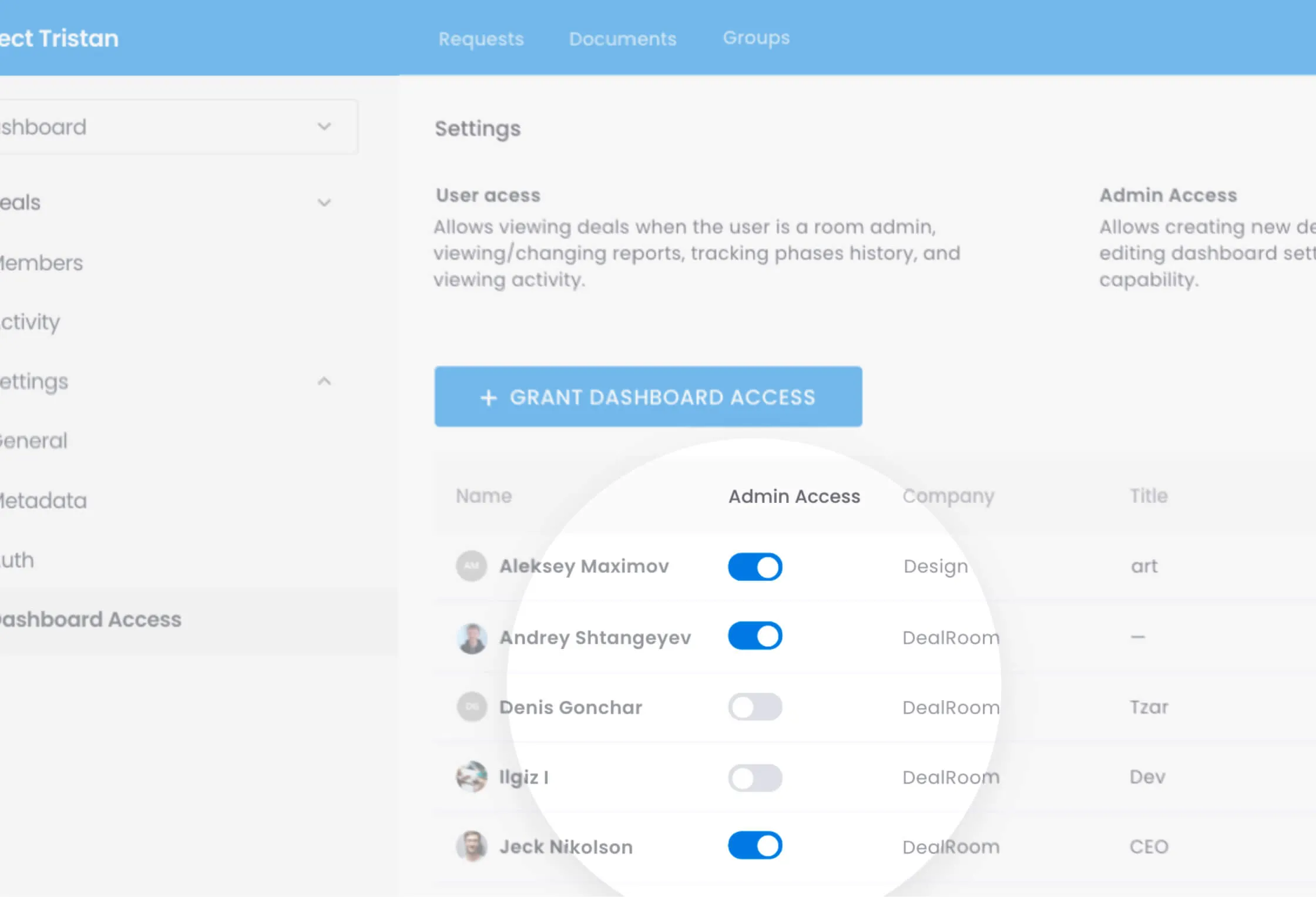
Remove pipeline access from users - The “Admin Access” toggle button allows an admin to quickly remove pipeline access from users by clicking the toggle button to grey.